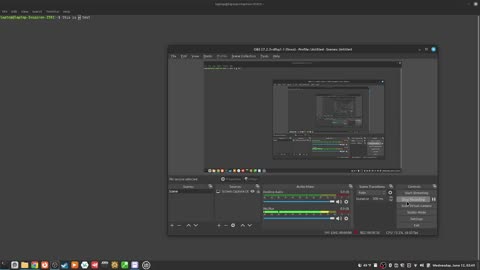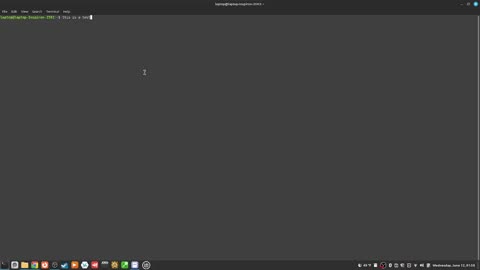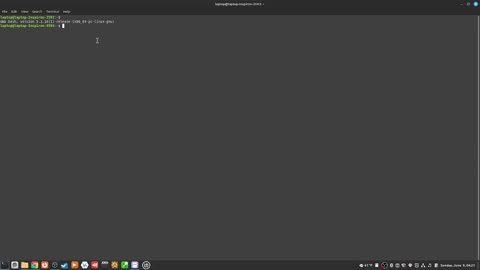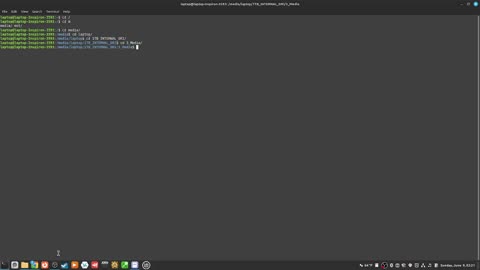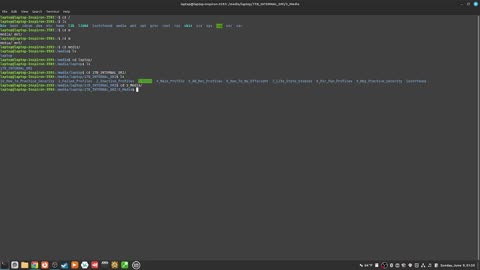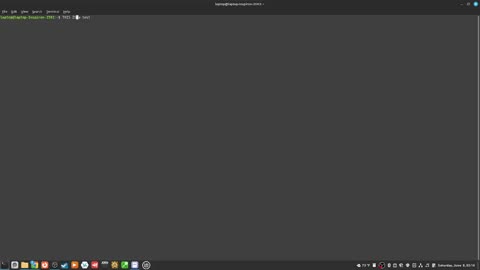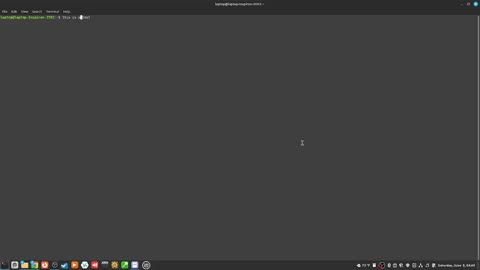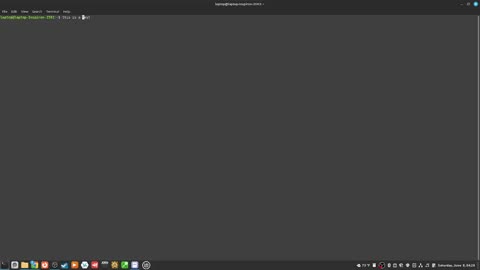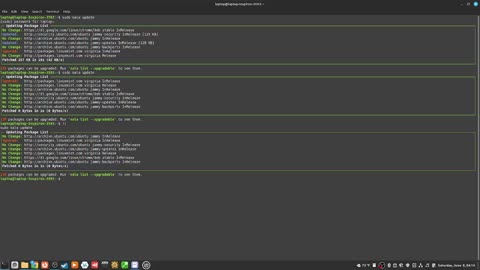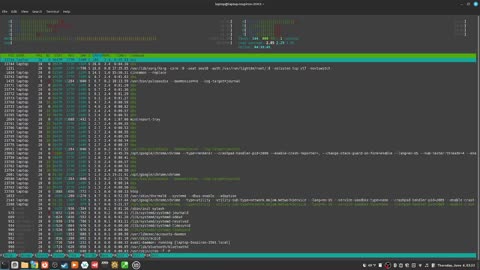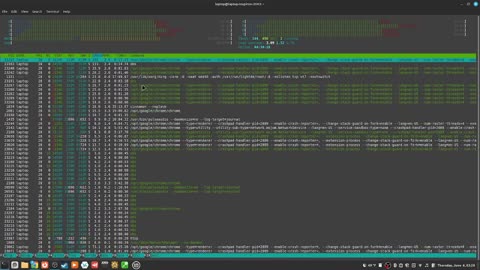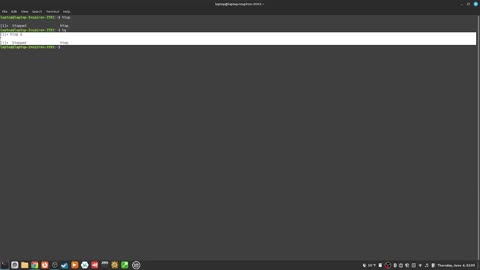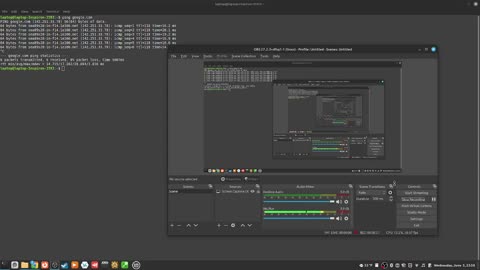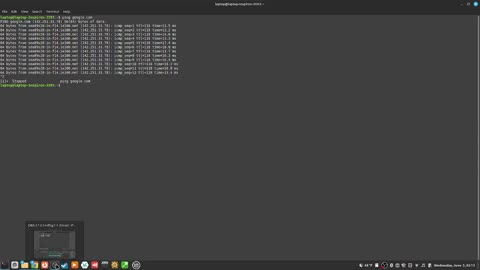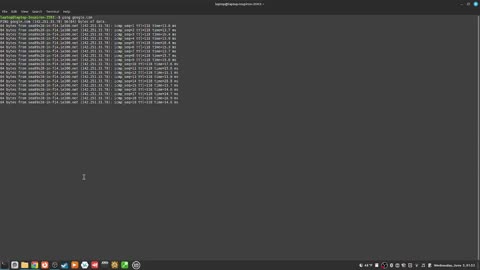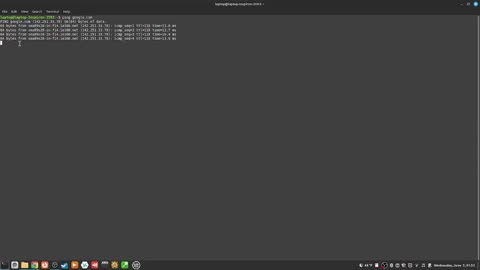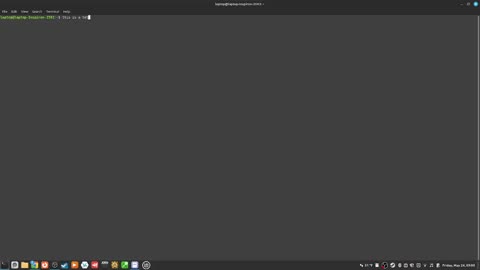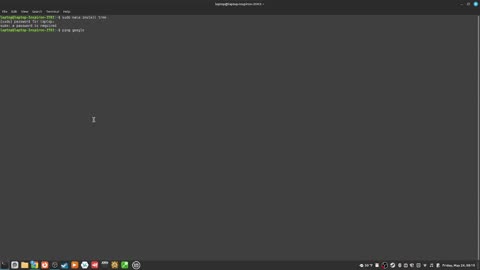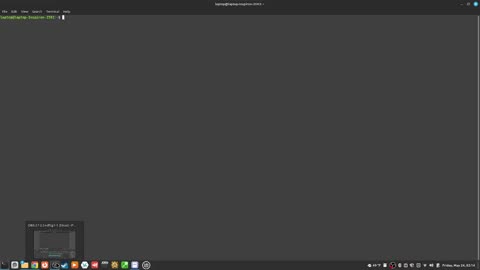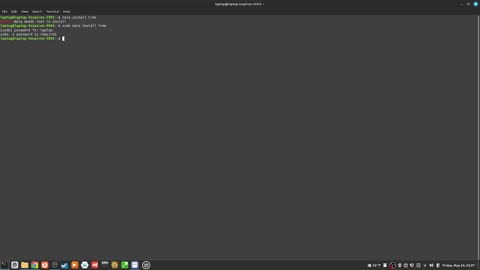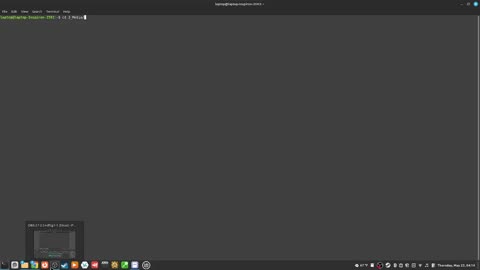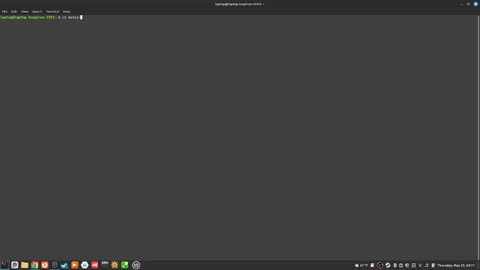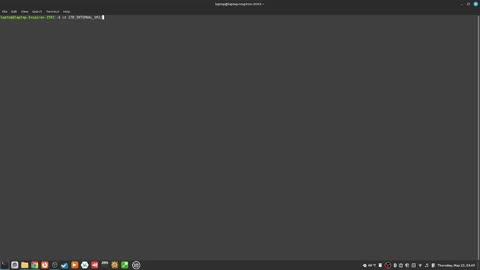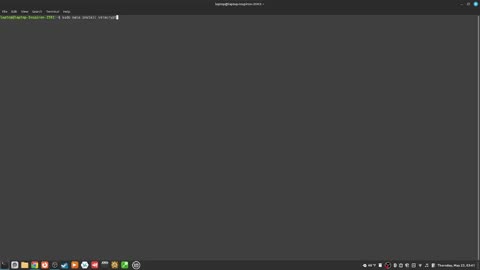110_how to move the cursor one word with alt left or right arrows
1: HOW TO BASH MONERO RECEIVE ADDRESS:
89HXcpSvwZg1in3UiFCa6BiCxfAr4fqAvFB6kpDwZBn6fZaSRf7EKDtbEviHpzub9pXKto5B76RDbNXHUnEK5gV3BFv1z4bX
2: BUY ME A COFFEE
https://www.buymeacoffee.com/thehowtobash
3: SUBSCRIBESTAR
https://www.subscribestar.com/howtobash
4: TWITTER
https://twitter.com/thehowtobash
5: REDDIT:
https://www.reddit.com/user/the_how_to_bash/
6: DISCORD:
https://discord.gg/DnTdzbzv9Q
7_RUMBLE:
https://rumble.com/user/HowToBash
8_BITCHUTE:
https://www.bitchute.com/channel/KrdS8aLJJJFg/
9_YOUTUBE:
https://www.youtube.com/channel/UChBCl8EV-HDxYnszzdgcqiQ
TAGS
#Bash,
#Bash Shell,
#Bash Scripting,
#Bash Shell Scripting,
#Bash Unix Shell,
#Bourne Again Shell,
#Brian Fox,
#Brian Fox Bash,
#Brian Fox Bourne Again Shell,
#BASH,
#Shell,
#Bash Commands,
#Bash Terminal,
#Terminal,
#Terminal Commands,
#Commands,
#Command Line,
#Linux Command Line,
#Cli,
#Command Line Interface,
#Linux Cli,
#Noob,
#Linux Noob,
#Shell Noob,
#Terminal Noob,
#Bash Noob,
#Linux Basic Commands,
#Commands For Linux,
#Command-line Interface,
#Computer,
#File Command,
109_how to delete one word at a time with alt backspace
1: HOW TO BASH MONERO RECEIVE ADDRESS:
89HXcpSvwZg1in3UiFCa6BiCxfAr4fqAvFB6kpDwZBn6fZaSRf7EKDtbEviHpzub9pXKto5B76RDbNXHUnEK5gV3BFv1z4bX
2: BUY ME A COFFEE
https://www.buymeacoffee.com/thehowtobash
3: SUBSCRIBESTAR
https://www.subscribestar.com/howtobash
4: TWITTER
https://twitter.com/thehowtobash
5: REDDIT:
https://www.reddit.com/user/the_how_to_bash/
6: DISCORD:
https://discord.gg/DnTdzbzv9Q
7_RUMBLE:
https://rumble.com/user/HowToBash
8_BITCHUTE:
https://www.bitchute.com/channel/KrdS8aLJJJFg/
9_YOUTUBE:
https://www.youtube.com/channel/UChBCl8EV-HDxYnszzdgcqiQ
TAGS
#Bash,
#Bash Shell,
#Bash Scripting,
#Bash Shell Scripting,
#Bash Unix Shell,
#Bourne Again Shell,
#Brian Fox,
#Brian Fox Bash,
#Brian Fox Bourne Again Shell,
#BASH,
#Shell,
#Bash Commands,
#Bash Terminal,
#Terminal,
#Terminal Commands,
#Commands,
#Command Line,
#Linux Command Line,
#Cli,
#Command Line Interface,
#Linux Cli,
#Noob,
#Linux Noob,
#Shell Noob,
#Terminal Noob,
#Bash Noob,
#Linux Basic Commands,
#Commands For Linux,
#Command-line Interface,
#Computer,
#File Command,
108_how to open your in terminal text editor with ctrl x e
1: HOW TO BASH MONERO RECEIVE ADDRESS:
89HXcpSvwZg1in3UiFCa6BiCxfAr4fqAvFB6kpDwZBn6fZaSRf7EKDtbEviHpzub9pXKto5B76RDbNXHUnEK5gV3BFv1z4bX
2: BUY ME A COFFEE
https://www.buymeacoffee.com/thehowtobash
3: SUBSCRIBESTAR
https://www.subscribestar.com/howtobash
4: TWITTER
https://twitter.com/thehowtobash
5: REDDIT:
https://www.reddit.com/user/the_how_to_bash/
6: DISCORD:
https://discord.gg/DnTdzbzv9Q
7_RUMBLE:
https://rumble.com/user/HowToBash
8_BITCHUTE:
https://www.bitchute.com/channel/KrdS8aLJJJFg/
9_YOUTUBE:
https://www.youtube.com/channel/UChBCl8EV-HDxYnszzdgcqiQ
TAGS
#Bash,
#Bash Shell,
#Bash Scripting,
#Bash Shell Scripting,
#Bash Unix Shell,
#Bourne Again Shell,
#Brian Fox,
#Brian Fox Bash,
#Brian Fox Bourne Again Shell,
#BASH,
#Shell,
#Bash Commands,
#Bash Terminal,
#Terminal,
#Terminal Commands,
#Commands,
#Command Line,
#Linux Command Line,
#Cli,
#Command Line Interface,
#Linux Cli,
#Noob,
#Linux Noob,
#Shell Noob,
#Terminal Noob,
#Bash Noob,
#Linux Basic Commands,
#Commands For Linux,
#Command-line Interface,
#Computer,
#File Command,
2
views
107_how to display bash version with ctrl x v
1: HOW TO BASH MONERO RECEIVE ADDRESS:
89HXcpSvwZg1in3UiFCa6BiCxfAr4fqAvFB6kpDwZBn6fZaSRf7EKDtbEviHpzub9pXKto5B76RDbNXHUnEK5gV3BFv1z4bX
2: BUY ME A COFFEE
https://www.buymeacoffee.com/thehowtobash
3: SUBSCRIBESTAR
https://www.subscribestar.com/howtobash
4: TWITTER
https://twitter.com/thehowtobash
5: REDDIT:
https://www.reddit.com/user/the_how_to_bash/
6: DISCORD:
https://discord.gg/DnTdzbzv9Q
7_RUMBLE:
https://rumble.com/user/HowToBash
8_BITCHUTE:
https://www.bitchute.com/channel/KrdS8aLJJJFg/
9_YOUTUBE:
https://www.youtube.com/channel/UChBCl8EV-HDxYnszzdgcqiQ
TAGS
#Bash,
#Bash Shell,
#Bash Scripting,
#Bash Shell Scripting,
#Bash Unix Shell,
#Bourne Again Shell,
#Brian Fox,
#Brian Fox Bash,
#Brian Fox Bourne Again Shell,
#BASH,
#Shell,
#Bash Commands,
#Bash Terminal,
#Terminal,
#Terminal Commands,
#Commands,
#Command Line,
#Linux Command Line,
#Cli,
#Command Line Interface,
#Linux Cli,
#Noob,
#Linux Noob,
#Shell Noob,
#Terminal Noob,
#Bash Noob,
#Linux Basic Commands,
#Commands For Linux,
#Command-line Interface,
#Computer,
#File Command,
4
views
106_how to autocomplete with ctrl i
1: HOW TO BASH MONERO RECEIVE ADDRESS:
89HXcpSvwZg1in3UiFCa6BiCxfAr4fqAvFB6kpDwZBn6fZaSRf7EKDtbEviHpzub9pXKto5B76RDbNXHUnEK5gV3BFv1z4bX
2: BUY ME A COFFEE
https://www.buymeacoffee.com/thehowtobash
3: SUBSCRIBESTAR
https://www.subscribestar.com/howtobash
4: TWITTER
https://twitter.com/thehowtobash
5: REDDIT:
https://www.reddit.com/user/the_how_to_bash/
6: DISCORD:
https://discord.gg/DnTdzbzv9Q
7_RUMBLE:
https://rumble.com/user/HowToBash
8_BITCHUTE:
https://www.bitchute.com/channel/KrdS8aLJJJFg/
9_YOUTUBE:
https://www.youtube.com/channel/UChBCl8EV-HDxYnszzdgcqiQ
TAGS
#Bash,
#Bash Shell,
#Bash Scripting,
#Bash Shell Scripting,
#Bash Unix Shell,
#Bourne Again Shell,
#Brian Fox,
#Brian Fox Bash,
#Brian Fox Bourne Again Shell,
#BASH,
#Shell,
#Bash Commands,
#Bash Terminal,
#Terminal,
#Terminal Commands,
#Commands,
#Command Line,
#Linux Command Line,
#Cli,
#Command Line Interface,
#Linux Cli,
#Noob,
#Linux Noob,
#Shell Noob,
#Terminal Noob,
#Bash Noob,
#Linux Basic Commands,
#Commands For Linux,
#Command-line Interface,
#Computer,
#File Command,
2
views
105_how to autocomplete with the the tab button
1: HOW TO BASH MONERO RECEIVE ADDRESS:
89HXcpSvwZg1in3UiFCa6BiCxfAr4fqAvFB6kpDwZBn6fZaSRf7EKDtbEviHpzub9pXKto5B76RDbNXHUnEK5gV3BFv1z4bX
2: BUY ME A COFFEE
https://www.buymeacoffee.com/thehowtobash
3: SUBSCRIBESTAR
https://www.subscribestar.com/howtobash
4: TWITTER
https://twitter.com/thehowtobash
5: REDDIT:
https://www.reddit.com/user/the_how_to_bash/
6: DISCORD:
https://discord.gg/DnTdzbzv9Q
7_RUMBLE:
https://rumble.com/user/HowToBash
8_BITCHUTE:
https://www.bitchute.com/channel/KrdS8aLJJJFg/
9_YOUTUBE:
https://www.youtube.com/channel/UChBCl8EV-HDxYnszzdgcqiQ
TAGS
#Bash,
#Bash Shell,
#Bash Scripting,
#Bash Shell Scripting,
#Bash Unix Shell,
#Bourne Again Shell,
#Brian Fox,
#Brian Fox Bash,
#Brian Fox Bourne Again Shell,
#BASH,
#Shell,
#Bash Commands,
#Bash Terminal,
#Terminal,
#Terminal Commands,
#Commands,
#Command Line,
#Linux Command Line,
#Cli,
#Command Line Interface,
#Linux Cli,
#Noob,
#Linux Noob,
#Shell Noob,
#Terminal Noob,
#Bash Noob,
#Linux Basic Commands,
#Commands For Linux,
#Command-line Interface,
#Computer,
#File Command,
1
view
104_how to undo with alt r
1: HOW TO BASH MONERO RECEIVE ADDRESS:
89HXcpSvwZg1in3UiFCa6BiCxfAr4fqAvFB6kpDwZBn6fZaSRf7EKDtbEviHpzub9pXKto5B76RDbNXHUnEK5gV3BFv1z4bX
2: BUY ME A COFFEE
https://www.buymeacoffee.com/thehowtobash
3: SUBSCRIBESTAR
https://www.subscribestar.com/howtobash
4: TWITTER
https://twitter.com/thehowtobash
5: REDDIT:
https://www.reddit.com/user/the_how_to_bash/
6: DISCORD:
https://discord.gg/DnTdzbzv9Q
7_RUMBLE:
https://rumble.com/user/HowToBash
8_BITCHUTE:
https://www.bitchute.com/channel/KrdS8aLJJJFg/
9_YOUTUBE:
https://www.youtube.com/channel/UChBCl8EV-HDxYnszzdgcqiQ
TAGS
#Bash,
#Bash Shell,
#Bash Scripting,
#Bash Shell Scripting,
#Bash Unix Shell,
#Bourne Again Shell,
#Brian Fox,
#Brian Fox Bash,
#Brian Fox Bourne Again Shell,
#BASH,
#Shell,
#Bash Commands,
#Bash Terminal,
#Terminal,
#Terminal Commands,
#Commands,
#Command Line,
#Linux Command Line,
#Cli,
#Command Line Interface,
#Linux Cli,
#Noob,
#Linux Noob,
#Shell Noob,
#Terminal Noob,
#Bash Noob,
#Linux Basic Commands,
#Commands For Linux,
#Command-line Interface,
#Computer,
#File Command,
103_how to switch two words with escape t
1: HOW TO BASH MONERO RECEIVE ADDRESS:
89HXcpSvwZg1in3UiFCa6BiCxfAr4fqAvFB6kpDwZBn6fZaSRf7EKDtbEviHpzub9pXKto5B76RDbNXHUnEK5gV3BFv1z4bX
2: BUY ME A COFFEE
https://www.buymeacoffee.com/thehowtobash
3: SUBSCRIBESTAR
https://www.subscribestar.com/howtobash
4: TWITTER
https://twitter.com/thehowtobash
5: REDDIT:
https://www.reddit.com/user/the_how_to_bash/
6: DISCORD:
https://discord.gg/DnTdzbzv9Q
7_RUMBLE:
https://rumble.com/user/HowToBash
8_BITCHUTE:
https://www.bitchute.com/channel/KrdS8aLJJJFg/
9_YOUTUBE:
https://www.youtube.com/channel/UChBCl8EV-HDxYnszzdgcqiQ
TAGS
#Bash,
#Bash Shell,
#Bash Scripting,
#Bash Shell Scripting,
#Bash Unix Shell,
#Bourne Again Shell,
#Brian Fox,
#Brian Fox Bash,
#Brian Fox Bourne Again Shell,
#BASH,
#Shell,
#Bash Commands,
#Bash Terminal,
#Terminal,
#Terminal Commands,
#Commands,
#Command Line,
#Linux Command Line,
#Cli,
#Command Line Interface,
#Linux Cli,
#Noob,
#Linux Noob,
#Shell Noob,
#Terminal Noob,
#Bash Noob,
#Linux Basic Commands,
#Commands For Linux,
#Command-line Interface,
#Computer,
#File Command,
102_how to delete one word at a time with alt d
1: HOW TO BASH MONERO RECEIVE ADDRESS:
89HXcpSvwZg1in3UiFCa6BiCxfAr4fqAvFB6kpDwZBn6fZaSRf7EKDtbEviHpzub9pXKto5B76RDbNXHUnEK5gV3BFv1z4bX
2: BUY ME A COFFEE
https://www.buymeacoffee.com/thehowtobash
3: SUBSCRIBESTAR
https://www.subscribestar.com/howtobash
4: TWITTER
https://twitter.com/thehowtobash
5: REDDIT:
https://www.reddit.com/user/the_how_to_bash/
6: DISCORD:
https://discord.gg/DnTdzbzv9Q
7_RUMBLE:
https://rumble.com/user/HowToBash
8_BITCHUTE:
https://www.bitchute.com/channel/KrdS8aLJJJFg/
9_YOUTUBE:
https://www.youtube.com/channel/UChBCl8EV-HDxYnszzdgcqiQ
TAGS
#Bash,
#Bash Shell,
#Bash Scripting,
#Bash Shell Scripting,
#Bash Unix Shell,
#Bourne Again Shell,
#Brian Fox,
#Brian Fox Bash,
#Brian Fox Bourne Again Shell,
#BASH,
#Shell,
#Bash Commands,
#Bash Terminal,
#Terminal,
#Terminal Commands,
#Commands,
#Command Line,
#Linux Command Line,
#Cli,
#Command Line Interface,
#Linux Cli,
#Noob,
#Linux Noob,
#Shell Noob,
#Terminal Noob,
#Bash Noob,
#Linux Basic Commands,
#Commands For Linux,
#Command-line Interface,
#Computer,
#File Command,
101_how to "run the previous command" with the "!!" comand
1: HOW TO BASH MONERO RECEIVE ADDRESS:
89HXcpSvwZg1in3UiFCa6BiCxfAr4fqAvFB6kpDwZBn6fZaSRf7EKDtbEviHpzub9pXKto5B76RDbNXHUnEK5gV3BFv1z4bX
2: BUY ME A COFFEE
https://www.buymeacoffee.com/thehowtobash
3: SUBSCRIBESTAR
https://www.subscribestar.com/howtobash
4: TWITTER
https://twitter.com/thehowtobash
5: REDDIT:
https://www.reddit.com/user/the_how_to_bash/
6: DISCORD:
https://discord.gg/DnTdzbzv9Q
7_RUMBLE:
https://rumble.com/user/HowToBash
8_BITCHUTE:
https://www.bitchute.com/channel/KrdS8aLJJJFg/
9_YOUTUBE:
https://www.youtube.com/channel/UChBCl8EV-HDxYnszzdgcqiQ
TAGS
#Bash,
#Bash Shell,
#Bash Scripting,
#Bash Shell Scripting,
#Bash Unix Shell,
#Bourne Again Shell,
#Brian Fox,
#Brian Fox Bash,
#Brian Fox Bourne Again Shell,
#BASH,
#Shell,
#Bash Commands,
#Bash Terminal,
#Terminal,
#Terminal Commands,
#Commands,
#Command Line,
#Linux Command Line,
#Cli,
#Command Line Interface,
#Linux Cli,
#Noob,
#Linux Noob,
#Shell Noob,
#Terminal Noob,
#Bash Noob,
#Linux Basic Commands,
#Commands For Linux,
#Command-line Interface,
#Computer,
#File Command,
100_what is the difference between ctrl c and ctrl z?
1: HOW TO BASH MONERO RECEIVE ADDRESS:
89HXcpSvwZg1in3UiFCa6BiCxfAr4fqAvFB6kpDwZBn6fZaSRf7EKDtbEviHpzub9pXKto5B76RDbNXHUnEK5gV3BFv1z4bX
2: BUY ME A COFFEE
https://www.buymeacoffee.com/thehowtobash
3: SUBSCRIBESTAR
https://www.subscribestar.com/howtobash
4: TWITTER
https://twitter.com/thehowtobash
5: REDDIT:
https://www.reddit.com/user/the_how_to_bash/
6: DISCORD:
https://discord.gg/DnTdzbzv9Q
7_RUMBLE:
https://rumble.com/user/HowToBash
8_BITCHUTE:
https://www.bitchute.com/channel/KrdS8aLJJJFg/
9_YOUTUBE:
https://www.youtube.com/channel/UChBCl8EV-HDxYnszzdgcqiQ
TAGS
#Bash,
#Bash Shell,
#Bash Scripting,
#Bash Shell Scripting,
#Bash Unix Shell,
#Bourne Again Shell,
#Brian Fox,
#Brian Fox Bash,
#Brian Fox Bourne Again Shell,
#BASH,
#Shell,
#Bash Commands,
#Bash Terminal,
#Terminal,
#Terminal Commands,
#Commands,
#Command Line,
#Linux Command Line,
#Cli,
#Command Line Interface,
#Linux Cli,
#Noob,
#Linux Noob,
#Shell Noob,
#Terminal Noob,
#Bash Noob,
#Linux Basic Commands,
#Commands For Linux,
#Command-line Interface,
#Computer,
#File Command,
1
view
99_how to "bring a background process into the foreground" with the "fg" command
1: HOW TO BASH MONERO RECEIVE ADDRESS:
89HXcpSvwZg1in3UiFCa6BiCxfAr4fqAvFB6kpDwZBn6fZaSRf7EKDtbEviHpzub9pXKto5B76RDbNXHUnEK5gV3BFv1z4bX
2: BUY ME A COFFEE
https://www.buymeacoffee.com/thehowtobash
3: SUBSCRIBESTAR
https://www.subscribestar.com/howtobash
4: TWITTER
https://twitter.com/thehowtobash
5: REDDIT:
https://www.reddit.com/user/the_how_to_bash/
6: DISCORD:
https://discord.gg/DnTdzbzv9Q
7_RUMBLE:
https://rumble.com/user/HowToBash
8_BITCHUTE:
https://www.bitchute.com/channel/KrdS8aLJJJFg/
9_YOUTUBE:
https://www.youtube.com/channel/UChBCl8EV-HDxYnszzdgcqiQ
TAGS
#Bash,
#Bash Shell,
#Bash Scripting,
#Bash Shell Scripting,
#Bash Unix Shell,
#Bourne Again Shell,
#Brian Fox,
#Brian Fox Bash,
#Brian Fox Bourne Again Shell,
#BASH,
#Shell,
#Bash Commands,
#Bash Terminal,
#Terminal,
#Terminal Commands,
#Commands,
#Command Line,
#Linux Command Line,
#Cli,
#Command Line Interface,
#Linux Cli,
#Noob,
#Linux Noob,
#Shell Noob,
#Terminal Noob,
#Bash Noob,
#Linux Basic Commands,
#Commands For Linux,
#Command-line Interface,
#Computer,
#File Command,
1
view
98_how to "list background processes" with the "bg" command
1: HOW TO BASH MONERO RECEIVE ADDRESS:
89HXcpSvwZg1in3UiFCa6BiCxfAr4fqAvFB6kpDwZBn6fZaSRf7EKDtbEviHpzub9pXKto5B76RDbNXHUnEK5gV3BFv1z4bX
2: BUY ME A COFFEE
https://www.buymeacoffee.com/thehowtobash
3: SUBSCRIBESTAR
https://www.subscribestar.com/howtobash
4: TWITTER
https://twitter.com/thehowtobash
5: REDDIT:
https://www.reddit.com/user/the_how_to_bash/
6: DISCORD:
https://discord.gg/DnTdzbzv9Q
7_RUMBLE:
https://rumble.com/user/HowToBash
8_BITCHUTE:
https://www.bitchute.com/channel/KrdS8aLJJJFg/
9_YOUTUBE:
https://www.youtube.com/channel/UChBCl8EV-HDxYnszzdgcqiQ
TAGS
#Bash,
#Bash Shell,
#Bash Scripting,
#Bash Shell Scripting,
#Bash Unix Shell,
#Bourne Again Shell,
#Brian Fox,
#Brian Fox Bash,
#Brian Fox Bourne Again Shell,
#BASH,
#Shell,
#Bash Commands,
#Bash Terminal,
#Terminal,
#Terminal Commands,
#Commands,
#Command Line,
#Linux Command Line,
#Cli,
#Command Line Interface,
#Linux Cli,
#Noob,
#Linux Noob,
#Shell Noob,
#Terminal Noob,
#Bash Noob,
#Linux Basic Commands,
#Commands For Linux,
#Command-line Interface,
#Computer,
#File Command,
1
view
97_how to "ping a website" with the "ping" command
1: HOW TO BASH MONERO RECEIVE ADDRESS:
89HXcpSvwZg1in3UiFCa6BiCxfAr4fqAvFB6kpDwZBn6fZaSRf7EKDtbEviHpzub9pXKto5B76RDbNXHUnEK5gV3BFv1z4bX
2: BUY ME A COFFEE
https://www.buymeacoffee.com/thehowtobash
3: SUBSCRIBESTAR
https://www.subscribestar.com/howtobash
4: TWITTER
https://twitter.com/thehowtobash
5: REDDIT:
https://www.reddit.com/user/the_how_to_bash/
6: DISCORD:
https://discord.gg/DnTdzbzv9Q
7_RUMBLE:
https://rumble.com/user/HowToBash
8_BITCHUTE:
https://www.bitchute.com/channel/KrdS8aLJJJFg/
9_YOUTUBE:
https://www.youtube.com/channel/UChBCl8EV-HDxYnszzdgcqiQ
TAGS
#Bash,
#Bash Shell,
#Bash Scripting,
#Bash Shell Scripting,
#Bash Unix Shell,
#Bourne Again Shell,
#Brian Fox,
#Brian Fox Bash,
#Brian Fox Bourne Again Shell,
#BASH,
#Shell,
#Bash Commands,
#Bash Terminal,
#Terminal,
#Terminal Commands,
#Commands,
#Command Line,
#Linux Command Line,
#Cli,
#Command Line Interface,
#Linux Cli,
#Noob,
#Linux Noob,
#Shell Noob,
#Terminal Noob,
#Bash Noob,
#Linux Basic Commands,
#Commands For Linux,
#Command-line Interface,
#Computer,
#File Command,
96_how to suspend the command with ctrl z
1: HOW TO BASH MONERO RECEIVE ADDRESS:
89HXcpSvwZg1in3UiFCa6BiCxfAr4fqAvFB6kpDwZBn6fZaSRf7EKDtbEviHpzub9pXKto5B76RDbNXHUnEK5gV3BFv1z4bX
2: BUY ME A COFFEE
https://www.buymeacoffee.com/thehowtobash
3: SUBSCRIBESTAR
https://www.subscribestar.com/howtobash
4: TWITTER
https://twitter.com/thehowtobash
5: REDDIT:
https://www.reddit.com/user/the_how_to_bash/
6: DISCORD:
https://discord.gg/DnTdzbzv9Q
7_RUMBLE:
https://rumble.com/user/HowToBash
8_BITCHUTE:
https://www.bitchute.com/channel/KrdS8aLJJJFg/
9_YOUTUBE:
https://www.youtube.com/channel/UChBCl8EV-HDxYnszzdgcqiQ
TAGS
#Bash,
#Bash Shell,
#Bash Scripting,
#Bash Shell Scripting,
#Bash Unix Shell,
#Bourne Again Shell,
#Brian Fox,
#Brian Fox Bash,
#Brian Fox Bourne Again Shell,
#BASH,
#Shell,
#Bash Commands,
#Bash Terminal,
#Terminal,
#Terminal Commands,
#Commands,
#Command Line,
#Linux Command Line,
#Cli,
#Command Line Interface,
#Linux Cli,
#Noob,
#Linux Noob,
#Shell Noob,
#Terminal Noob,
#Bash Noob,
#Linux Basic Commands,
#Commands For Linux,
#Command-line Interface,
#Computer,
#File Command,
95_how to unsuspend the text with ctrl q
1: HOW TO BASH MONERO RECEIVE ADDRESS:
89HXcpSvwZg1in3UiFCa6BiCxfAr4fqAvFB6kpDwZBn6fZaSRf7EKDtbEviHpzub9pXKto5B76RDbNXHUnEK5gV3BFv1z4bX
2: BUY ME A COFFEE
https://www.buymeacoffee.com/thehowtobash
3: SUBSCRIBESTAR
https://www.subscribestar.com/howtobash
4: TWITTER
https://twitter.com/thehowtobash
5: REDDIT:
https://www.reddit.com/user/the_how_to_bash/
6: DISCORD:
https://discord.gg/DnTdzbzv9Q
7_RUMBLE:
https://rumble.com/user/HowToBash
8_BITCHUTE:
https://www.bitchute.com/channel/KrdS8aLJJJFg/
9_YOUTUBE:
https://www.youtube.com/channel/UChBCl8EV-HDxYnszzdgcqiQ
TAGS
#Bash,
#Bash Shell,
#Bash Scripting,
#Bash Shell Scripting,
#Bash Unix Shell,
#Bourne Again Shell,
#Brian Fox,
#Brian Fox Bash,
#Brian Fox Bourne Again Shell,
#BASH,
#Shell,
#Bash Commands,
#Bash Terminal,
#Terminal,
#Terminal Commands,
#Commands,
#Command Line,
#Linux Command Line,
#Cli,
#Command Line Interface,
#Linux Cli,
#Noob,
#Linux Noob,
#Shell Noob,
#Terminal Noob,
#Bash Noob,
#Linux Basic Commands,
#Commands For Linux,
#Command-line Interface,
#Computer,
#File Command,
94_how to suspend the text output with ctrl s
1: HOW TO BASH MONERO RECEIVE ADDRESS:
89HXcpSvwZg1in3UiFCa6BiCxfAr4fqAvFB6kpDwZBn6fZaSRf7EKDtbEviHpzub9pXKto5B76RDbNXHUnEK5gV3BFv1z4bX
2: BUY ME A COFFEE
https://www.buymeacoffee.com/thehowtobash
3: SUBSCRIBESTAR
https://www.subscribestar.com/howtobash
4: TWITTER
https://twitter.com/thehowtobash
5: REDDIT:
https://www.reddit.com/user/the_how_to_bash/
6: DISCORD:
https://discord.gg/DnTdzbzv9Q
7_RUMBLE:
https://rumble.com/user/HowToBash
8_BITCHUTE:
https://www.bitchute.com/channel/KrdS8aLJJJFg/
9_YOUTUBE:
https://www.youtube.com/channel/UChBCl8EV-HDxYnszzdgcqiQ
TAGS
#Bash,
#Bash Shell,
#Bash Scripting,
#Bash Shell Scripting,
#Bash Unix Shell,
#Bourne Again Shell,
#Brian Fox,
#Brian Fox Bash,
#Brian Fox Bourne Again Shell,
#BASH,
#Shell,
#Bash Commands,
#Bash Terminal,
#Terminal,
#Terminal Commands,
#Commands,
#Command Line,
#Linux Command Line,
#Cli,
#Command Line Interface,
#Linux Cli,
#Noob,
#Linux Noob,
#Shell Noob,
#Terminal Noob,
#Bash Noob,
#Linux Basic Commands,
#Commands For Linux,
#Command-line Interface,
#Computer,
#File Command,
93_how to undo an action in bash with ctrl slash
1: HOW TO BASH MONERO RECEIVE ADDRESS:
89HXcpSvwZg1in3UiFCa6BiCxfAr4fqAvFB6kpDwZBn6fZaSRf7EKDtbEviHpzub9pXKto5B76RDbNXHUnEK5gV3BFv1z4bX
2: BUY ME A COFFEE
https://www.buymeacoffee.com/thehowtobash
3: SUBSCRIBESTAR
https://www.subscribestar.com/howtobash
4: TWITTER
https://twitter.com/thehowtobash
5: REDDIT:
https://www.reddit.com/user/the_how_to_bash/
6: DISCORD:
https://discord.gg/DnTdzbzv9Q
7_RUMBLE:
https://rumble.com/user/HowToBash
8_BITCHUTE:
https://www.bitchute.com/channel/KrdS8aLJJJFg/
9_YOUTUBE:
https://www.youtube.com/channel/UChBCl8EV-HDxYnszzdgcqiQ
TAGS
#Bash,
#Bash Shell,
#Bash Scripting,
#Bash Shell Scripting,
#Bash Unix Shell,
#Bourne Again Shell,
#Brian Fox,
#Brian Fox Bash,
#Brian Fox Bourne Again Shell,
#BASH,
#Shell,
#Bash Commands,
#Bash Terminal,
#Terminal,
#Terminal Commands,
#Commands,
#Command Line,
#Linux Command Line,
#Cli,
#Command Line Interface,
#Linux Cli,
#Noob,
#Linux Noob,
#Shell Noob,
#Terminal Noob,
#Bash Noob,
#Linux Basic Commands,
#Commands For Linux,
#Command-line Interface,
#Computer,
#File Command,
7
views
92_how to run your ctrl r search with ctrl o
1: HOW TO BASH MONERO RECEIVE ADDRESS:
89HXcpSvwZg1in3UiFCa6BiCxfAr4fqAvFB6kpDwZBn6fZaSRf7EKDtbEviHpzub9pXKto5B76RDbNXHUnEK5gV3BFv1z4bX
2: BUY ME A COFFEE
https://www.buymeacoffee.com/thehowtobash
3: SUBSCRIBESTAR
https://www.subscribestar.com/howtobash
4: TWITTER
https://twitter.com/thehowtobash
5: REDDIT:
https://www.reddit.com/user/the_how_to_bash/
6: DISCORD:
https://discord.gg/DnTdzbzv9Q
7_RUMBLE:
https://rumble.com/user/HowToBash
8_BITCHUTE:
https://www.bitchute.com/channel/KrdS8aLJJJFg/
9_YOUTUBE:
https://www.youtube.com/channel/UChBCl8EV-HDxYnszzdgcqiQ
TAGS
#Bash,
#Bash Shell,
#Bash Scripting,
#Bash Shell Scripting,
#Bash Unix Shell,
#Bourne Again Shell,
#Brian Fox,
#Brian Fox Bash,
#Brian Fox Bourne Again Shell,
#BASH,
#Shell,
#Bash Commands,
#Bash Terminal,
#Terminal,
#Terminal Commands,
#Commands,
#Command Line,
#Linux Command Line,
#Cli,
#Command Line Interface,
#Linux Cli,
#Noob,
#Linux Noob,
#Shell Noob,
#Terminal Noob,
#Bash Noob,
#Linux Basic Commands,
#Commands For Linux,
#Command-line Interface,
#Computer,
#File Command,
6
views
91_how to escape out of the ctrl r search with ctrl g
1: HOW TO BASH MONERO RECEIVE ADDRESS:
89HXcpSvwZg1in3UiFCa6BiCxfAr4fqAvFB6kpDwZBn6fZaSRf7EKDtbEviHpzub9pXKto5B76RDbNXHUnEK5gV3BFv1z4bX
2: BUY ME A COFFEE
https://www.buymeacoffee.com/thehowtobash
3: SUBSCRIBESTAR
https://www.subscribestar.com/howtobash
4: TWITTER
https://twitter.com/thehowtobash
5: REDDIT:
https://www.reddit.com/user/the_how_to_bash/
6: DISCORD:
https://discord.gg/DnTdzbzv9Q
7_RUMBLE:
https://rumble.com/user/HowToBash
8_BITCHUTE:
https://www.bitchute.com/channel/KrdS8aLJJJFg/
9_YOUTUBE:
https://www.youtube.com/channel/UChBCl8EV-HDxYnszzdgcqiQ
TAGS
#Bash,
#Bash Shell,
#Bash Scripting,
#Bash Shell Scripting,
#Bash Unix Shell,
#Bourne Again Shell,
#Brian Fox,
#Brian Fox Bash,
#Brian Fox Bourne Again Shell,
#BASH,
#Shell,
#Bash Commands,
#Bash Terminal,
#Terminal,
#Terminal Commands,
#Commands,
#Command Line,
#Linux Command Line,
#Cli,
#Command Line Interface,
#Linux Cli,
#Noob,
#Linux Noob,
#Shell Noob,
#Terminal Noob,
#Bash Noob,
#Linux Basic Commands,
#Commands For Linux,
#Command-line Interface,
#Computer,
#File Command,
2
views
90_how to end the ctrl r history search at current entry with ctrl j
1: HOW TO BASH MONERO RECEIVE ADDRESS:
89HXcpSvwZg1in3UiFCa6BiCxfAr4fqAvFB6kpDwZBn6fZaSRf7EKDtbEviHpzub9pXKto5B76RDbNXHUnEK5gV3BFv1z4bX
2: BUY ME A COFFEE
https://www.buymeacoffee.com/thehowtobash
3: SUBSCRIBESTAR
https://www.subscribestar.com/howtobash
4: TWITTER
https://twitter.com/thehowtobash
5: REDDIT:
https://www.reddit.com/user/the_how_to_bash/
6: DISCORD:
https://discord.gg/DnTdzbzv9Q
7_RUMBLE:
https://rumble.com/user/HowToBash
8_BITCHUTE:
https://www.bitchute.com/channel/KrdS8aLJJJFg/
9_YOUTUBE:
https://www.youtube.com/channel/UChBCl8EV-HDxYnszzdgcqiQ
TAGS
#Bash,
#Bash Shell,
#Bash Scripting,
#Bash Shell Scripting,
#Bash Unix Shell,
#Bourne Again Shell,
#Brian Fox,
#Brian Fox Bash,
#Brian Fox Bourne Again Shell,
#BASH,
#Shell,
#Bash Commands,
#Bash Terminal,
#Terminal,
#Terminal Commands,
#Commands,
#Command Line,
#Linux Command Line,
#Cli,
#Command Line Interface,
#Linux Cli,
#Noob,
#Linux Noob,
#Shell Noob,
#Terminal Noob,
#Bash Noob,
#Linux Basic Commands,
#Commands For Linux,
#Command-line Interface,
#Computer,
#File Command,
4
views
89_how to scroll to the next command with ctrl n
1: HOW TO BASH MONERO RECEIVE ADDRESS:
89HXcpSvwZg1in3UiFCa6BiCxfAr4fqAvFB6kpDwZBn6fZaSRf7EKDtbEviHpzub9pXKto5B76RDbNXHUnEK5gV3BFv1z4bX
2: BUY ME A COFFEE
https://www.buymeacoffee.com/thehowtobash
3: SUBSCRIBESTAR
https://www.subscribestar.com/howtobash
4: TWITTER
https://twitter.com/thehowtobash
5: REDDIT:
https://www.reddit.com/user/the_how_to_bash/
6: DISCORD:
https://discord.gg/DnTdzbzv9Q
7_RUMBLE:
https://rumble.com/user/HowToBash
8_BITCHUTE:
https://www.bitchute.com/channel/KrdS8aLJJJFg/
9_YOUTUBE:
https://www.youtube.com/channel/UChBCl8EV-HDxYnszzdgcqiQ
TAGS
#Bash,
#Bash Shell,
#Bash Scripting,
#Bash Shell Scripting,
#Bash Unix Shell,
#Bourne Again Shell,
#Brian Fox,
#Brian Fox Bash,
#Brian Fox Bourne Again Shell,
#BASH,
#Shell,
#Bash Commands,
#Bash Terminal,
#Terminal,
#Terminal Commands,
#Commands,
#Command Line,
#Linux Command Line,
#Cli,
#Command Line Interface,
#Linux Cli,
#Noob,
#Linux Noob,
#Shell Noob,
#Terminal Noob,
#Bash Noob,
#Linux Basic Commands,
#Commands For Linux,
#Command-line Interface,
#Computer,
#File Command,
2
views
88_how to scroll through the previous command with ctrl p
1: HOW TO BASH MONERO RECEIVE ADDRESS:
89HXcpSvwZg1in3UiFCa6BiCxfAr4fqAvFB6kpDwZBn6fZaSRf7EKDtbEviHpzub9pXKto5B76RDbNXHUnEK5gV3BFv1z4bX
2: BUY ME A COFFEE
https://www.buymeacoffee.com/thehowtobash
3: SUBSCRIBESTAR
https://www.subscribestar.com/howtobash
4: TWITTER
https://twitter.com/thehowtobash
5: REDDIT:
https://www.reddit.com/user/the_how_to_bash/
6: DISCORD:
https://discord.gg/DnTdzbzv9Q
7_RUMBLE:
https://rumble.com/user/HowToBash
8_BITCHUTE:
https://www.bitchute.com/channel/KrdS8aLJJJFg/
9_YOUTUBE:
https://www.youtube.com/channel/UChBCl8EV-HDxYnszzdgcqiQ
TAGS
#Bash,
#Bash Shell,
#Bash Scripting,
#Bash Shell Scripting,
#Bash Unix Shell,
#Bourne Again Shell,
#Brian Fox,
#Brian Fox Bash,
#Brian Fox Bourne Again Shell,
#BASH,
#Shell,
#Bash Commands,
#Bash Terminal,
#Terminal,
#Terminal Commands,
#Commands,
#Command Line,
#Linux Command Line,
#Cli,
#Command Line Interface,
#Linux Cli,
#Noob,
#Linux Noob,
#Shell Noob,
#Terminal Noob,
#Bash Noob,
#Linux Basic Commands,
#Commands For Linux,
#Command-line Interface,
#Computer,
#File Command,
2
views
87_how to scroll to the next command with the down arrow
1: HOW TO BASH MONERO RECEIVE ADDRESS:
89HXcpSvwZg1in3UiFCa6BiCxfAr4fqAvFB6kpDwZBn6fZaSRf7EKDtbEviHpzub9pXKto5B76RDbNXHUnEK5gV3BFv1z4bX
2: BUY ME A COFFEE
https://www.buymeacoffee.com/thehowtobash
3: SUBSCRIBESTAR
https://www.subscribestar.com/howtobash
4: TWITTER
https://twitter.com/thehowtobash
5: REDDIT:
https://www.reddit.com/user/the_how_to_bash/
6: DISCORD:
https://discord.gg/DnTdzbzv9Q
7_RUMBLE:
https://rumble.com/user/HowToBash
8_BITCHUTE:
https://www.bitchute.com/channel/KrdS8aLJJJFg/
9_YOUTUBE:
https://www.youtube.com/channel/UChBCl8EV-HDxYnszzdgcqiQ
TAGS
#Bash,
#Bash Shell,
#Bash Scripting,
#Bash Shell Scripting,
#Bash Unix Shell,
#Bourne Again Shell,
#Brian Fox,
#Brian Fox Bash,
#Brian Fox Bourne Again Shell,
#BASH,
#Shell,
#Bash Commands,
#Bash Terminal,
#Terminal,
#Terminal Commands,
#Commands,
#Command Line,
#Linux Command Line,
#Cli,
#Command Line Interface,
#Linux Cli,
#Noob,
#Linux Noob,
#Shell Noob,
#Terminal Noob,
#Bash Noob,
#Linux Basic Commands,
#Commands For Linux,
#Command-line Interface,
#Computer,
#File Command,
3
views
86_how to scroll through previous command with the up arrow
1: HOW TO BASH MONERO RECEIVE ADDRESS:
89HXcpSvwZg1in3UiFCa6BiCxfAr4fqAvFB6kpDwZBn6fZaSRf7EKDtbEviHpzub9pXKto5B76RDbNXHUnEK5gV3BFv1z4bX
2: BUY ME A COFFEE
https://www.buymeacoffee.com/thehowtobash
3: SUBSCRIBESTAR
https://www.subscribestar.com/howtobash
4: TWITTER
https://twitter.com/thehowtobash
5: REDDIT:
https://www.reddit.com/user/the_how_to_bash/
6: DISCORD:
https://discord.gg/DnTdzbzv9Q
7_RUMBLE:
https://rumble.com/user/HowToBash
8_BITCHUTE:
https://www.bitchute.com/channel/KrdS8aLJJJFg/
9_YOUTUBE:
https://www.youtube.com/channel/UChBCl8EV-HDxYnszzdgcqiQ
TAGS
#Bash,
#Bash Shell,
#Bash Scripting,
#Bash Shell Scripting,
#Bash Unix Shell,
#Bourne Again Shell,
#Brian Fox,
#Brian Fox Bash,
#Brian Fox Bourne Again Shell,
#BASH,
#Shell,
#Bash Commands,
#Bash Terminal,
#Terminal,
#Terminal Commands,
#Commands,
#Command Line,
#Linux Command Line,
#Cli,
#Command Line Interface,
#Linux Cli,
#Noob,
#Linux Noob,
#Shell Noob,
#Terminal Noob,
#Bash Noob,
#Linux Basic Commands,
#Commands For Linux,
#Command-line Interface,
#Computer,
#File Command,
2
views