The Meaning of the Orange LED On The 5800C2W
In this video, Joe explains what the orange LED light on a Honeywell 5800C2W means. The orange LED light is also often referred to as the yellow LED light or the amber LED light. This light means that the backup battery for the 5800C2W is low or that the backup battery has ben disconnected entirely.
Each LED light on the 5800C2W serves a specific purpose. The first LED light is solid green during proper activation. This means that the module has been properly calibrated. But if the light is flashing red, then it means that the module has no bee calibrated. A user can calibrate the device by pressing the calibration button on the device. This will have the module go through and check each hardwired terminal to make sure that a proper resistor is connected.
The second LED light on the 5800C2W concerns the plug-in transformer for the module. The Honeywell 5800C2W receives power from a 15.5VDC transformer that is plugged into a wall outlet. If the transformer is connected and working properly, then the 2nd LED light will be green. But if the transformer is disconnected and the system is running on backup power, then the light will appear red. Connecting an appropriate transformer will turn the light green. Remember to follow proper polarity when wiring.
The third LED light on the 5800C2W deals with the backup battery. This orange LED light will appear if the backup battery is low or disconnected. It is very important to have a proper backup battery in case the electricity were to go out. If the device has no backup battery, then none of the hardwired sensors will be able to communicate with the panel in the event of an electrical outage. The LED light will turn off once the backup battery is supplying enough power.
-
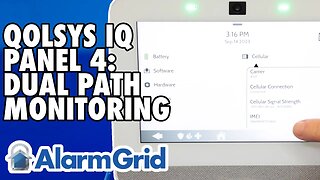 3:39
3:39
Alarm Grid Home Security DIY Videos
8 months agoQolsys IQ Panel 4: Using Dual Path Monitoring
6 -
 15:56
15:56
Melonie Mac
10 hours agoXbox Showcase Uglifies the Women
14.6K41 -
 2:32:51
2:32:51
Price of Reason
11 hours agoThe Acolyte Episode 3 Reaction, Disney Star Wars Biggest FAIL? Xbox Games PUSH DEI w/ Dreadroberts
13.2K2 -
 36:13
36:13
Candace Owens
6 hours agoThe REAL Reason My Show Was Canceled | Candace Show Ep 2
24.3K241 -
 1:39:43
1:39:43
Winston Marshall
6 days ago"United Nations And Hamas Are In Bed Together" Melanie Phillips | The Winston Marshall Show #017
23.2K23 -
 21:14
21:14
Stephen Gardner
12 hours ago🔴BREAKING: Hunter Biden Convicted | Joe Biden a TOTAL MESS Privately | Trump dominates!!
18.7K27 -
 2:53:58
2:53:58
Jerry After Dark
11 hours agoJerry After Dark: Ping Pong Trickshots
40.6K11 -
 4:47:54
4:47:54
SNEAKO
12 hours agoSNEAKO X BELAL MUHAMMAD X LAUREN CHEN
81.1K35 -
 14:48
14:48
Adam Does Movies
8 hours agoIs Star Wars DEAD To You? - Rant!
32.2K40 -
 1:05:07
1:05:07
Man in America
11 hours agoTHIS One Secret Threatens the ENTIRE Medical Industrial Complex
50.2K29