How to Check Your BIOS Version on Linux
In this short video, you will learn how to check your BIOS version on a Linux system. The BIOS, or Basic Input/Output System, is a key component of your computer's hardware that initializes and controls its basic functions.
To discover your BIOS version on Linux, you can use the command line interface to access the system information. By using the "dmidecode" command, you can retrieve detailed information about your system including the BIOS version.
Follow along as we guide you through the process step by step, helping you to easily find out the BIOS version of your Linux system. This information can be useful for troubleshooting potential issues, ensuring compatibility with hardware upgrades, and maintaining the overall health of your system.
-
 9:56
9:56
Misha Petrov
9 hours agoTragic Leftist Transformations
11.6K27 -
 31:48
31:48
CarlCrusher
9 hours agoCurse of the Skinwalker | The Ancient Mystery of Magic Mesa - Full Documentary | Part 2
10.2K4 -
 1:38
1:38
AnthiBozoviti
17 hours agoImprovisation on Ancient Greek Lyre | Anthi Bozoviti
8.69K3 -
 LIVE
LIVE
World Poker Tour
27 days agoWPT Live!
573 watching -
 25:30
25:30
GEN
2 days ago $0.03 earnedWhat Happens When a City Decriminalizes All Drugs?
33.7K139 -
 LIVE
LIVE
Major League Fishing
3 days agoLIVE Tackle Warehouse Invitationals, Heavy Hitters, Day 2
151 watching -
 37:24
37:24
Standpoint with Gabe Groisman
13 hours agoEp. 24. Fighting For America. US Congressman Brian Mast (R-FL)
60.7K33 -
 59:12
59:12
Sports Wars
12 hours agoHarrison Butker ATTACKED By Woke Mob, Scottie Scheffler ARRESTED, Bronny James TRASHED By Scouts
73K55 -
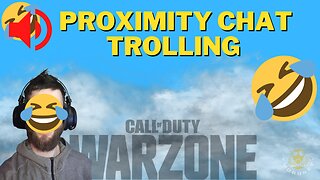 4:56:56
4:56:56
Moroney
11 hours agoWeekend Warrior Ravin' & Trollin
69.9K2 -
 30:01
30:01
World Nomac
1 day agoI Visited the Long Neck Tribe of Thailand 🇹🇭
87.4K39