How To Install Kali Linux On Windows 10(Updated)
In this video, I will be showing you how to install Kali Linux 2023.3
on windows 10 without any errors. After installing Kali Linux 2023.3 on windows you can use kali Linux and windows 10 simultaneously without shutting down your computer. It would be like you installed Kali Linux 2023.3 as software on windows 10 and you can also delete kali Linux easily from windows 10 without messing up your computer. You will need a pc with a minimum 25 gigabytes free space virtual box and the latest Kali Linux installer image,
▸ Join this channel to get access to perks:
https://www.youtube.com/channel/UCQeN1osVhk3IkI27tndJ0Ug/join
▸Kali Linux: https://www.kali.org/
▸VirtualBox: https://www.virtualbox.org/
/// Merche ///
▸Teespring: https://audi-14.creator-spring.com/
/// SOCIALS ///
▸ Website: https://code-crushers.com/
▸ Instagram: https://www.instagram.com/codecrushers_/
▸ Discord: https://discord.gg/U9vWNpeGpJ
▸ Facebook: https://www.facebook.com/codecrushers21
▸ X: https://twitter.com/codecrushers21
/// GEAR ///
▸ Microphone: https://shrsl.com/44urc
▸ Hostinger: https://hostinger.comREFERRALCODE=1MARTINMARA39
▸ Cheap Domains: https://shrsl.com/44usi
▸ Tripod: https://shrsl.com/48wg7
▸ Keyboard: https://shrsl.com/48wgb
▸ Flexclip: https://shareasale.com/u.cfm d=874885&m=79751&u=3571570&afftrack=
/// Chapters///
0:00 Intro
1:05 Download VirtualBox
2:07 Install virtualbox
3:06 Download Kali Linux
4:40 Extract the files
6:31 Import Kali Linux to VirtualBox
8:18 Login
9:19 Outro
/// Tags ///
how to install kali linux on windows 10 how to install kali linux 2021.4 on windows 10 install kali linux on windows 10 how to install kali linux 2021 kali linux install windows 10 how to install kali linux 2021.4 in windows 10 how to install kali linux how to install kali linux 2021.4 install kali linux 2021.4 kali linux install install kali linux kali linux 2021.4 install kali linux on windows install kali linux in windows 10 kali linux windows 10 install
-
 LIVE
LIVE
Deprogrammed with Keri Smith
1 hour agoHow to Practice Public Speech - LIVE Deprogrammed with Keri Smith
291 watching -
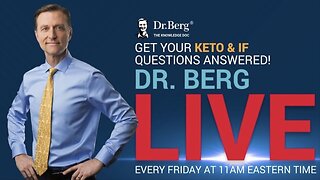 59:33
59:33
Dr. Eric Berg
1 day agoThe Dr. Berg Show LIVE May 3, 2024
9.43K8 -
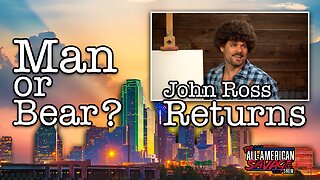 1:04:34
1:04:34
John Burk
2 hours agoMan or bear and John Ross returns!
11.2K6 -
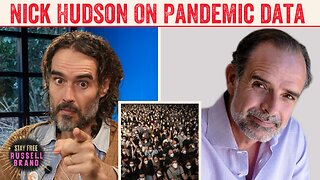 1:59:42
1:59:42
Russell Brand
7 hours ago“You’re Dealing With A SCAM!” Nick Hudson On WHO Pandemic Treaty - Stay Free #358
151K322 -
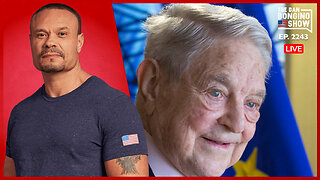 49:08
49:08
The Dan Bongino Show
5 hours agoIs Soros Behind The Chaos? Again? (Ep. 2243) - 05/03/2024
391K1.08K -

Akademiks
5 hours agoKendrick Lamar spins the Block on Drake AGAIN!! Disses him again and even BIG AK gets a bar!
80.7K59 -
 2:12:16
2:12:16
Film Threat
22 hours agoTHE FALL GUY + GEORGE LUCAS STAR WARS IS BACK IN THEATERS | Film Threat Livecast
23.6K -
1:29:41
jeffahern
4 hours agoFriday Freakout with Jeff Ahern! (9am Pacific)
24.5K7 -
 LIVE
LIVE
Midnight's Edge
18 hours agoSony enters the Paramount Fray, while Amazon takes on He-man! | MEiTM #556
161 watching -
 1:18:25
1:18:25
Trumpet Daily
3 hours agoTrumpet Daily | May 3, 2024
20.3K7