Qolsys IQ Panel 4: Program a Z Wave Device
In this video, Dylan from Alarm Grid shows you how to pair a Z-Wave device with the Qolsys IQ Panel 4. For this example, he will be using a Jasco smart switch. For most Z-Wave devices, it is recommended that you exclude the device prior to attempting to include it. This way, if there is any programming from the factory that remains within the device, it will be removed and the device will be ready to work with your network.
To exclude the device, click the gray menu bar icon, then go to Settings, then Advanced Settings. Enter the Installer or Dealer Code. go to Installation, Devices, Z-Wave Devices, Clear Device. The system will prompt you to activate the device. Activate the device for exclusion. This may be the same process as for inclusion, or it may differ slightly. Be sure to check the documentation for the Z-Wave device to find out. The panel will let you know that it has successfully excluded a device. Press Ok.
Next, select Add Device, then press Include. The screen will indicate that the panel is listening for new devices and instruct you to press Learn or Include Button to add a device. Follow the instructions for the device to be included. The panel will indicate that a new device has been added and it will show you the type of device, and the node number, and will ask you to wait while additional details are retrieved. Finally, the device screen will come up showing you the information. On this screen, you can highlight the generic name provided and enter a detailed name. In our case, the name provided is Light. You could change that to Living Room Lamp, for example. Click Add to finalize the inclusion process.
If you need to include additional devices, click Include again and go through the process once more. When you have finished adding devices, click the Home icon at the bottom of the screen to return to the Home screen. To control your Z-Wave devices, swipe left or right until you reach the screen that shows the devices being controlled. Follow the onscreen prompts to control your device.
https://www.alarmgrid.com/faq/how-do-i-program-z-wave-devices-to-a-qolsys-iq-panel-4
-
 3:31
3:31
Alarm Grid Home Security DIY Videos
6 months agoWireless Repeater: Use With Life Safety Devices
10 -
 LIVE
LIVE
Barstool Yak
4 hours agoThe Yak with Big Cat & Co. Presented by Rhoback | The Yak 6-6-24
602 watching -
 23:33
23:33
Lou Dobbs
13 hours agoThe Great America Show - Dark Money, Marxist Dem Nightmare
4.84K2 -

Ben Shapiro
1 hour agoEp. 1980 - From The Greatest Generation To The Most Obnoxious Generation
7.31K10 -
 LIVE
LIVE
TheAlecLaceShow
2 hours agoGuests: Congressman Warren Davidson | Congressman Eric Burlison | Mark Geist | The Alec Lace Show
329 watching -
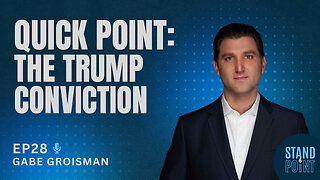 14:25
14:25
Standpoint with Gabe Groisman
1 hour agoEp. 28. Quick Point. The Trump Conviction. 6/6/24
2K3 -
 1:16:53
1:16:53
Russell Brand
2 hours agoRussell Brand LIVE with Donald Trump Jr
68.4K122 -
 50:06
50:06
Miss Understood With Rachel Uchitel
23 hours agoReality TV News & Gossip with Rachel Uchitel & Sarah Fraser
8.39K2 -
 LIVE
LIVE
The Charlie Kirk Show
2 hours agoLIVE at Donald Trump Swamp the Vote Rally in AZ | Lake, Rep. Biggs | LIVE 6.6.24
11,127 watching -
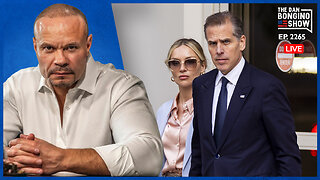 1:02:43
1:02:43
The Dan Bongino Show
5 hours agoIrrefutable Proof That The Deep State Stole The 2020 Election (Ep. 2265) - 06/06/2024
408K1.14K