How To Use Kali Linux
How To Use Kali Linux
Kali Linux is a popular Linux distribution specifically designed for penetration testing, digital forensics, and ethical hacking. Here are some steps to get started with Kali Linux:
Download Kali Linux: Visit the official Kali Linux website (www.kali.org/) and download the appropriate version for your system. You can choose between the full version or a lightweight version depending on your needs.
Create a bootable USB drive: Once you have downloaded the Kali Linux ISO file, you need to create a bootable USB drive. You can use tools like Rufus (for Windows) or Etcher (for macOS and Linux) to create a bootable USB drive.
Boot from the USB drive: Insert the bootable USB drive into your computer and restart it. During the boot process, enter the BIOS or UEFI settings and change the boot order to prioritize the USB drive. Save the changes and exit the BIOS/UEFI settings. Your computer should now boot from the Kali Linux USB drive.
Install or run Kali Linux: After booting from the USB drive, you have two options: you can either install Kali Linux on your computer's hard drive or run it in live mode directly from the USB drive.
Installing Kali Linux: If you want to install Kali Linux on your computer, you can follow the installation wizard that guides you through the process. Make sure to allocate enough disk space and choose your preferred options during the installation.
Running Kali Linux in live mode: If you don't want to install Kali Linux permanently, you can choose to run it in live mode. This allows you to use Kali Linux without making any changes to your computer's hard drive. Keep in mind that any changes or files you create will be lost when you shut down the system.
Familiarize yourself with Kali Linux: Once Kali Linux is up and running, spend some time exploring the different tools and features it offers. Kali Linux comes pre-installed with numerous penetration testing tools, forensic tools, and utilities. You can access these tools through the Kali Linux menu or by using command-line commands.
Update Kali Linux: It's important to keep your Kali Linux system up to date with the latest security patches and software updates. Open a terminal and run the following commands:
sudo apt update
sudo apt upgrade
These commands will update the package lists and upgrade the installed packages on your system.
Remember, Kali Linux is a powerful tool and should be used responsibly and legally. Always ensure that you have proper authorization before conducting any security assessments or penetration testing activities.
-
 2:42:11
2:42:11
Barstool Yak
5 hours agoThe Yak with Big Cat & Co. Presented by Rhoback | The Yak 5-3-24
17.8K2 -
 43:15
43:15
TENET Media
3 hours agoShocking Images of UCLA Post-Protest | Dave Rubin & Isabel Brown
8.72K26 -
 7:38
7:38
America Uncovered
7 hours agoThe Most Dramatic and Terrifying Expansion of US Government Surveillance?
8.64K10 -
 1:20:09
1:20:09
Deprogrammed with Keri Smith
2 hours agoHow to Practice Public Speech - LIVE Deprogrammed with Keri Smith
8.39K3 -
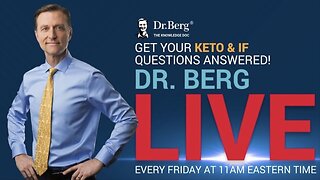 59:33
59:33
Dr. Eric Berg
1 day agoThe Dr. Berg Show LIVE May 3, 2024
18.2K8 -
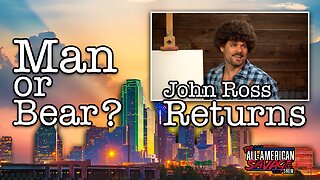 1:04:34
1:04:34
John Burk
3 hours agoMan or bear and John Ross returns!
21.8K9 -
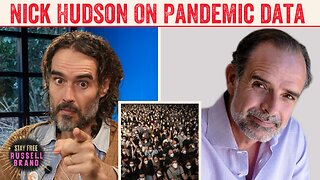 1:02:12
1:02:12
Russell Brand
8 hours ago“You’re Dealing With A SCAM!” Nick Hudson On WHO Pandemic Treaty - Stay Free #358
171K317 -
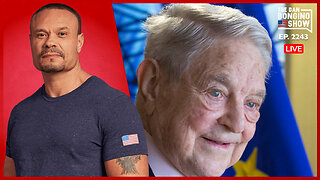 49:08
49:08
The Dan Bongino Show
6 hours agoIs Soros Behind The Chaos? Again? (Ep. 2243) - 05/03/2024
438K1.14K -
 5:08:10
5:08:10
Akademiks
7 hours agoKendrick Lamar spins the Block on Drake AGAIN!! Disses him again and even BIG AK gets a bar!
92.3K55 -
 2:12:16
2:12:16
Film Threat
23 hours agoTHE FALL GUY + GEORGE LUCAS STAR WARS IS BACK IN THEATERS | Film Threat Livecast
27.4K