How To Run Metal Gear Solid 2 Substance on Pcsx2 Emulator 2023 - On Low-End laptop Avoid Using Xemu
How To Run Metal Gear Solid 2 Substance on Pcsx2 Emulator 2023 - On Low-End laptop Avoid Using Xemu
The video creator discusses the steps to run Metal Gear Solid 2 Substance on the PCSX2 emulator on a low-end laptop. They explain the importance of choosing the PCSX2 emulator and provide instructions on laptop specifications, and power settings, killing unnecessary tasks, downloading the emulator and BIOS files, and configuring the system settings. They also showcase gameplay footage of the game running smoothly on the emulator.
The link to download the 64-bit pcsx2 emulator called the latest nightly is right here - pcsx2.net
The link to download ps2 latest bios is right here - https://ps2-bios.com/
#mgs2 #metalgearsolid2 #rpcsx2 #guide #tutorial #howto #playstation2
You can check all my social media websites from the header of my website right here - https://www.liquidocelot.com
My laptop specs are
Lenovo ThinkPad Intel 4th generation i5 T450
Processor Intel(R) Core(TM) i5-5300U CPU @ 2.30GHz 2.29 GHz
Installed RAM 12.0 GB (11.9 GB usable)
System type 64-bit operating system, x64-based processor
Time Stamps:
My horrible experience on the Xemu emulator for running Xbox games - 00:16
How to find your laptop specifications - 02:16
How to choose ultimate performance mode - 02:42
How to use task manager to kill idle processes - 03:02
How to download and install the pcsx2 emulator - 03:36
How to download and install the latest ps2 bios - 04:34
How to load bios into the settings of the emulator - 06:28
How to configure settings of pcsx2 emulator - 06:51
How to configure audio of pcsx2 emulator - 07:07
How to load your metal gear solid 2: Substance Iso File into the pcsx2 emulator - 07:30
How to start a new game on the game menu - 09:15
Metal gear solid: substance gameplay on pcsx2 emulator - 10:55
-
 LIVE
LIVE
SNEAKO
3 hours agoFRESH EDATE, SPECIAL GUEST, BIG STREAM
7,647 watching -
 2:24:44
2:24:44
vivafrei
14 hours agoEp. 211: Trump Trial, Jack Smith, Tyson Loses, Ukraine, Russia V. Google & MORE!
88.9K228 -
 3:02:10
3:02:10
Due Dissidence
14 hours agoSeinfeld Show INTERRUPTED by Protests, Police CRACK DOWN on Nakba March, Cardi B TRASHES Biden
34.3K47 -
 15:48
15:48
PARAGRAPHIC
14 hours agoThe Largest Reptile Sanctuary in the United States | PARAGRAPHIC
9.46K9 -
 27:45
27:45
Adam Does Movies
10 hours ago'The Strangers: Chapter 1' Is Hot Garbage - SPOILERS!
7.49K -
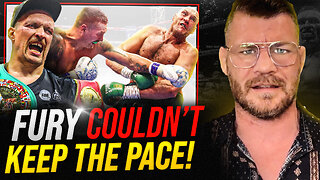 8:33
8:33
MichaelBisping
1 day agoBISPING Reacts: "Tyson Fury COULDN'T Keep The Pace!" | Tyson Fury vs Oleksandr Usyk Reaction
9.61K3 -
 9:56
9:56
Misha Petrov
10 hours agoTragic Leftist Transformations
11.6K28 -
 31:48
31:48
CarlCrusher
10 hours agoCurse of the Skinwalker | The Ancient Mystery of Magic Mesa - Full Documentary | Part 2
10.2K4 -
 1:38
1:38
AnthiBozoviti
17 hours agoImprovisation on Ancient Greek Lyre | Anthi Bozoviti
8.69K5 -
 LIVE
LIVE
World Poker Tour
27 days agoWPT Live!
457 watching