Rogue Engine - Rapier Physics - In Sixty Seconds
Gets started quickly with Rapier Physics in Rogue Engine.
To set up a Rapier Physics scene in Rogue Engine, from your project list select New Project.
Choose a name and location for the project, hit Create and wait for the project files to be generated.
When the default project appears, select the default cube and make it into a floor shape using the transform inspector.
Now create a new Object 3D in the Hierarchy and rename it "Config".
To download the Rapier Physics components, go to the Marketplace - the button is top right in the workspace.
From the marketplace, scroll down and find Rogue Rapier Physics and install the package.
When that's done, go back to your Config object and add a Rapier Config component by clicking on the Add component area in the inspector
Select the floor object and add a Rapier body and Rapier Cuboid component.
Set the type of the Rapier body to Fixed.
Add a box to the scene and give it Rapier Body and Rapier Cuboid components
Make sure the type is set to Dynamic
Now test the scene by pressing play.
And that's your basic Rapier Physics scene in Rogue Engine
-
 LIVE
LIVE
Major League Fishing
2 days agoLIVE Bass Pro Tour: Stage 5, Day 1
548 watching -
 1:48:49
1:48:49
Barstool Yak
5 hours agoThe Yak with Big Cat & Co. Presented by Rhoback | The Yak 6-6-24
5.39K1 -
 23:33
23:33
Lou Dobbs
14 hours agoThe Great America Show - Dark Money, Marxist Dem Nightmare
15.9K6 -
 1:05:28
1:05:28
Ben Shapiro
2 hours agoEp. 1980 - From The Greatest Generation To The Most Obnoxious Generation
31.2K31 -
 LIVE
LIVE
TheAlecLaceShow
3 hours agoGuests: Congressman Warren Davidson | Congressman Eric Burlison | Mark Geist | The Alec Lace Show
776 watching -
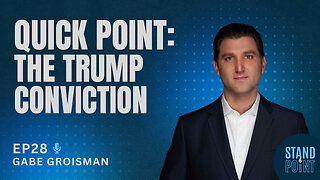 14:25
14:25
Standpoint with Gabe Groisman
2 hours agoEp. 28. Quick Point. The Trump Conviction. 6/6/24
12.5K3 -
 1:16:53
1:16:53
Russell Brand
3 hours agoRussell Brand LIVE with Donald Trump Jr
90.9K168 -
 50:06
50:06
Miss Understood With Rachel Uchitel
1 day agoReality TV News & Gossip with Rachel Uchitel & Sarah Fraser
20.6K2 -
 2:58:08
2:58:08
The Charlie Kirk Show
3 hours agoLIVE at Donald Trump Swamp the Vote Rally in AZ | Lake, Rep. Biggs | LIVE 6.6.24
86.9K39 -
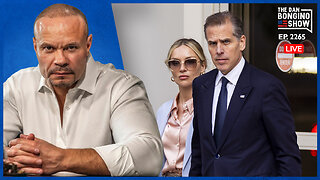 1:02:43
1:02:43
The Dan Bongino Show
6 hours agoIrrefutable Proof That The Deep State Stole The 2020 Election (Ep. 2265) - 06/06/2024
479K1.47K