How to Set Up & Use the Keystone Pro Air Gapped Cryptocurrency Hardware Wallet
00:00 Introduction
WALLET SET UP
00:17 Unboxing
01:15 Using the Rechargeable Battery
01:50 Fingerprint Reader
02:06 Begin Web Set Up
02:44 Battery Indicator Light
03:11 Preparing Your MicroSD Card (for Firmware Updates)
04:22 Power On and Set Language
04:44 Web Authentication (Optional but Suggested)
05:33 Set Password
05:55 Update Firmware (Optional but Suggested)
10:11 Create New Wallet
11:04 Use Keystone Tablet for Storing 24-Word Backup Phrase (Optional)
11:41 Create a Shamir Backup (Optional)
12:10 Write Down Backup Phrase
13:30 Confirm Recovery Phrase
14:21 Choose Companion App
14:51 Set Up Fingerprint ID (Optional)
15:35 Adjust Fingerprint Settings (Optional)
15:55 Toggle Companion Wallet (Optional)
16:29 Enable/Disable Cryptocurrencies
17:07 Download the Companion App
18:01 Bind Companion App to Keystone Pro
18:57 Adjust Screen Timeout Length (Optional)
19:42 Deploy Rechargeable Battery
DEPOSITING CRYPTO
20:17 Making Crypto Deposits Using Keystone Pro
20:46 Generating a Bitcoin Receiving Address using Companion App
21:11 Verifying Bitcoin Receiving Address Using Keystone Pro
21:46 Buy Some Bitcoin on Coinbase App
23:37 Transfer Bitcoin From Coinbase to Your Keystone Pro Wallet
26:37 Generating an Ethereum Address Using the Keystone Pro
27:07 Purchase Some Ethereum on Binance.US
27:38 Transfer Ethereum From Binance.US to Your Keystone Pro Wallet
WITHDRAWING CRYPTO
30:29 Transfer Bitcoin from Keystone Pro back to Coinbase
33:32 Sign Outgoing Bitcoin Transaction Using KeyStone Pro (Air-gapped)
35:29 How Air-gapped Transaction Signing Works (optional)
37:33 Transfer Ethereum from Keystone Pro back to Binance.US
39:38 Sign Outgoing Ethereum Transaction Using KeyStone Pro (Air-gapped)
KeyStone WebSite: https://keyst.one/
Purchase KeyStone Pro Hardware Wallet: https://shop.keyst.one/products/keystone-pro
Raymond Lin’s MD5 & SHA Checksum Utility
https://raylin.wordpress.com/downloads/md5-sha-1-checksum-utility/
!!👨💻 SET UP A BINANCE EXCHANGE ACCOUNT 👩💻 !!
For US residents: sign-up here: https://binance.pxf.io/Zd1rRK Invite friends to Binance.US and watch the crypto roll in. Get 10 USD each when your friend completes $100 or more in buys and/or trades within 30 days of completing account verification.
!!👨💻 SET UP A BINANCE EXCHANGE ACCOUNT 👩💻 !! For non-US residents only: $300 sign-up bonus if you use my link https://bit.ly/3z2oOiw
💰Set up a Coinbase account here and get $10 Free bitcoin💰 https://www.coinbase.com/join/kneisl_5
💲 OPEN A CRYPTO.COM ACCOUNT 💲 Use my referral link https://platinum.crypto.com/r/cryptodad to sign up for Crypto.com and we both get $50 USD :) Or use the code cryptodad when registering. Thanks!
🦁 Try the Brave Browser: https://brave.com/rex704 🦁
🤓CHECK OUT THESE GREAT LEDGER VIDEOS FROM CRYPTODAD!🤓
Top Trending Videos:
LEDGER NANO X HARDWARE WALLET SETUP GUIDE (LATEST VERSION 2021)
https://youtu.be/GNv3uPfqUdg
LEDGER LIVE TIPS & TRICKS FOR YOUR LEDGER NANO DEVICE
https://youtu.be/o_g7xk3zAMM
HOW TO RESTORE A LEDGER NANO X HARDWARE WALLET FROM YOUR 24 WORD BACKUP PHRASE (LATEST VERSION 2021)
https://youtu.be/iaPzg2mg9aQ
HOW TO BUY BITCOIN ON COINBASE & STORE IN A LEDGER NANO X (2020) https://youtu.be/aR7KU1vuzaE
Four Easy Ways to Buy Bitcoin with Dollars and Store in Your Own Wallet https://youtu.be/UmZXR8EiZvo
My most popular Ledger Nano S Video: Using Ledger Live with Your Ledger Nano S https://youtu.be/XVSTZ7DwB8Q
Great Video for Restoring Ledger Nano S: Restore Ledger Nano S Using Ledger Live https://youtu.be/modccBd0Jds
Social Media links!
Twitter: https://twitter.com/The_CryptoDad
YouTube: https://www.youtube.com/CryptoDad
#cryptodad #keystonepro #bitcoinwallet
-
 36:27
36:27
The CryptoDad
6 months agoBitcoin Soars to $39K: Fed's Impact & Future Predictions - CryptoDad Live Q&A 🚀💰 Part 2
1891 -
 25:27
25:27
Degenerate Plays
17 hours agoThe Microtransaction Master - Call Of Duty Modern Warfare Remastered : Part 3
43.1K2 -
 21:03
21:03
MYLUNCHBREAK CHANNEL PAGE
20 hours agoOld World Minnesota?
41.9K25 -
 5:49:05
5:49:05
Akademiks
1 day agoDrake Next Move - Whats next?? Did Lil Baby Listen to Me? Diddy and Family Preparing for Indictment?
107K52 -
 1:56:06
1:56:06
TimcastIRL
1 day agoTrump Raises RECORD $52.8 MILLION In One Day, Bonus Uncensored Show w/Laura Loomer | Timcast IRL
123K646 -
 23:19
23:19
Scammer Payback
4 days agoWe Created the First Ever 𝗔𝗡𝗧𝗜-𝗦𝗖𝗔𝗠 Call Center
227K266 -
 1:11:09
1:11:09
LFA TV
1 day agoTRUMP GUILTY…OF LOVING AMERICA! Ft. Hayley Caronia & Vish Burra | LAST CALL 6.1.24 8PM EST
87.1K48 -
 1:02:02
1:02:02
The Kirk Minihane Show
19 hours ago420 Show
60.8K2 -
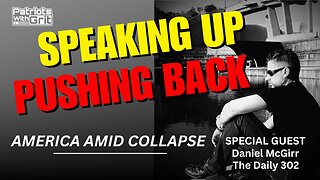 1:06:35
1:06:35
Patriots With Grit
18 hours agoSpeaking Up, Pushing Back | Daniel McGirr
54.7K15 -
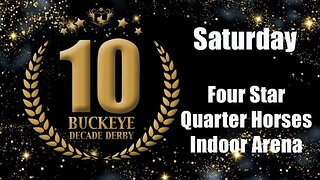 56:19
56:19
Total Horse Channel
3 days ago2024 Buckeye Reining Series | Saturday Night | 7:30 pm EST
59.1K4