AC Diversion Load, Part 4 - Timer Driven Automation
Added an interval timer to drive the fixed step diversion load automation.
With the new Gen5 home energy meter seeming to report only positive power data, instead of the absolute value power data that the old Gen2 meter did, I'm now able to work with the 0.000W reading that's displayed for "negative" or exported power. Adding a timer to automatically invoke the automation logic helps to drive the fixed increment/decrement code. In short, if 0.000W is seen, the code ramps the diversion load up 5%, or 30W, every 15 seconds until a positive power reading is obtained. Then it'll monitor the power and if the power is over 50W it'll decrease the load and if it's under 5W it'll increase the load. And if the power exceeds 150W, it'll shut down the load. The automation code only works off the current clamp on the circuit it's plugged into.
Lessons learned in this version was that maintaining a separate counter to store the dimmer setting is not a good idea. It's hard to keep those two entities in sync. It also eliminates the option to manually control the dimmer to see how the automation responds to changes. The interval timer is very useful, I've used this before in another automation, but only for a single delay. In this case, the timer is continuously restarted, although still have some bugs to work out in a later video.
Hardware:
In-wall dimmer:
https://amzn.to/3qughPz
Ceramic heat lamp:
https://amzn.to/3jpdcP8
Aeotec Home Energy Meter Gen5:
https://amzn.to/3iEgf4i
More to come, trying to get the Gen5 power meter to read negative values...
Subscribe for more content like this
Comment, rate, share & click the bell icon
And as always, thanks for watching
Intro/Outro:
Louisiana Fairytale by Austin Rogers
https://web.archive.org/web/20170402222425/http://drfiddle.com/show_tune.php?id=94
-
 14:55
14:55
SLS - Street League Skateboarding
4 days agoBest Trick Jam at SLS APEX 02 - Tyson Bowerbank, Yuto Horigome, Dashawn Jordan & more...
25.6K7 -
 8:11
8:11
Vigilant News Network
5 hours agoCOVID “Vaccines” Hit By New Bombshell | Beyond the Headlines
9.83K7 -
 1:00:39
1:00:39
In The Litter Box w/ Jewels & Catturd
19 hours agoBiden is a Confused Embarrassment | In the Litter Box w/ Jewels & Catturd - Ep. 583 - 6/10/2024
38.2K27 -
 2:02:23
2:02:23
Revenge of the Cis
2 hours agoEpisode 1355: The Hero We Need
14.9K16 -
 1:57:02
1:57:02
Film Threat
7 hours agoVERSUS: THE ACOLYTE DESTROYS STAR WARS | Film Threat Versus
34.7K1 -
 13:11
13:11
Breaking Points
5 hours agoMacron Calls SNAP ELECTION After Right Wing EU SURGE
38.7K43 -
 2:00:08
2:00:08
Barstool Yak
5 hours agoThe Yak with Big Cat & Co. Presented by Rhoback | The Yak 6-10-24
43.5K62 -
 54:59
54:59
Ben Shapiro
6 hours agoEp. 1982 - Israel Pulls Off MIRACLE Rescue Of 4 Hostages…And The Left Laments
82.9K235 -
 43:38
43:38
Bright Insight
5 hours agoYou Won’t Believe This Disturbing Gobekli Tepe Update
57.4K118 -
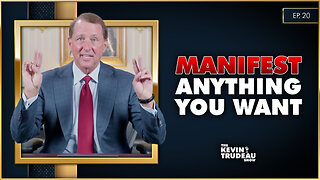 1:31:00
1:31:00
The Kevin Trudeau Show
4 hours ago10 Steps To Manifest Anything You Want | The Kevin Trudeau Show | Ep. 20
32.2K5