Blender User in Maya | Wanna Try Maya Getting Started with Autodesk Maya
From Blender to Maya; A Great VFX artist is flexible with his Tools. So I Learn Maya and give you the quick shortcuts to get you Working straight away!
Learn Maya interface; Learn the manipulation tools; Tool box; Outliner; Rotate, Pan, Track Tilt, Zoom, Focus Select All and deselect all in Maya. Go into object mode, and back into edit mode in Maya. Abit about substance.
Navigation
1. Rotate around (Option/Alt + Left Click)
2. Pan / Tilt (Middle Mouse Button / Create your own short cut)
3. Zoom (Mouse Scroll)
4. Focus on selected (F)
5. Frame all (A)
6. Select all
7. Deselect all
8. Object Mode / Edit Mode (Right Click Hold)
9. PIE menu to Manipulate (Shift + Right Click Hold)
10. Pie Menu with different views (Space Bar + Right Click)
Manipulation Tools and methods
1. Create a Shape and extrude
2. Insert Loop
3. Select edge loop (double click edge)
4. Select Vertices
5. Select Edges
6. Select faces
7. Different shades (1,2,3)
8. Different Render Views 4-Wireframe, 5-Shaded Smooth, 6-Shaded + Textured, 7-Use all Lights
-
 0:29
0:29
MaximilianBieber
9 months agoKeyblade - Maya for Absolute Beginners - Autodesk Maya
1 -
 7:09
7:09
Practical AutoCAD and Inventor
4 months agoProjects in Autodesk Inventor
9 -
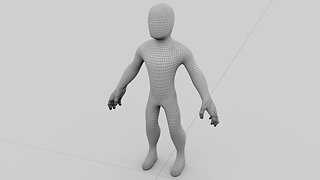 0:29
0:29
MaximilianBieber
9 months agoCharacter - Maya for Absolute Beginners - Autodesk Maya
1 -
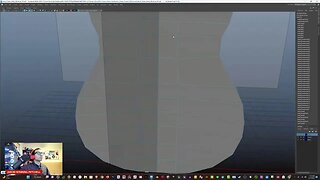 2:57:49
2:57:49
jaronwmitchell
1 year agoCreating Guitar in Autodesk Maya
3 -
 0:29
0:29
MaximilianBieber
9 months agoDice - Maya for Absolute Beginners - Autodesk Maya
1 -
 0:29
0:29
MaximilianBieber
9 months agoSword - Maya for Absolute Beginners - Autodesk Maya
1 -
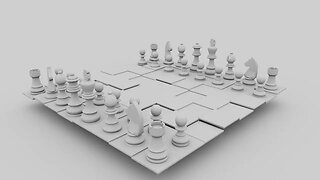 0:29
0:29
MaximilianBieber
9 months agoChess - Maya for Absolute Beginners - Autodesk Maya
1 -
 0:15
0:15
MaximilianBieber
9 months agoHauntedGame - Maya for Absolute Beginners - Autodesk Maya
1 -
 9:48
9:48
elvistechnologies
1 year ago $0.04 earnedHow to Install Autodesk AutoCAD 2023 on macOS Ventura
108 -
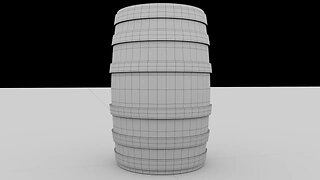 0:29
0:29
MaximilianBieber
9 months agoBarrel - Maya for Absolute Beginners - Autodesk Maya
1