#34 What is String in JAVA | Skyhighes | Lecture 34
Here's a comprehensive explanation of Strings in Java:
What are Strings?
Strings are sequences of characters used to represent text data in Java.
They are objects, not primitive data types like int or char.
The String class provides methods for manipulating, comparing, and transforming strings.
Key Characteristics:
Immutable: Once a string is created, its contents cannot be changed. Any operation that seems to modify a string actually creates a new string object.
Sequence of characters: Each character in a string has an index, starting from 0.
Unicode: Java strings support the Unicode character set, enabling representation of characters from various languages and symbols.
Creating Strings:
Using double quotes:
Java
String name = "Bard";
String greeting = "Hello, world!";
Use code with caution. Learn more
Using the new keyword (less common):
Java
String message = new String("Welcome!");
Use code with caution. Learn more
Using string literals (Java 10+):
Java
String poem = """Roses are red,
Violets are blue,
This is a multi-line string.""";
Use code with caution. Learn more
Common String Operations:
Concatenation: + operator
Accessing characters: charAt(index)
Length: length()
Finding substrings: indexOf(), lastIndexOf()
Comparing strings: ==, compareTo()
Converting to uppercase/lowercase: toUpperCase(), toLowerCase()
Trimming whitespace: trim()
Splitting into substrings: split()
Replacing characters or substrings: replace()
String Pool:
Java maintains a string pool to optimize memory usage.
When you create a string literal, it checks if an identical string already exists in the pool. If so, it returns the existing string instead of creating a new one.
Remember:
Choose strings for representing text data and performing text-related operations.
Be mindful of their immutability when working with strings.
Utilize the rich set of methods provided by the String class for various string manipulations.
I'm ready to provide more details or examples if you have specific questions!
-
 5:49:05
5:49:05
Akademiks
19 hours agoDrake Next Move - Whats next?? Did Lil Baby Listen to Me? Diddy and Family Preparing for Indictment?
58K28 -
 1:56:06
1:56:06
TimcastIRL
1 day agoTrump Raises RECORD $52.8 MILLION In One Day, Bonus Uncensored Show w/Laura Loomer | Timcast IRL
79.9K345 -
 23:19
23:19
Scammer Payback
4 days agoWe Created the First Ever 𝗔𝗡𝗧𝗜-𝗦𝗖𝗔𝗠 Call Center
208K244 -
 1:11:09
1:11:09
LFA TV
20 hours agoTRUMP GUILTY…OF LOVING AMERICA! Ft. Hayley Caronia & Vish Burra | LAST CALL 6.1.24 8PM EST
66.4K32 -
 1:02:02
1:02:02
The Kirk Minihane Show
12 hours ago420 Show
49.2K2 -
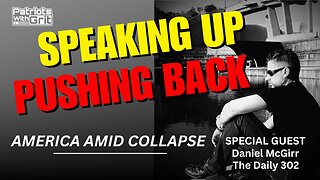 1:06:35
1:06:35
Patriots With Grit
11 hours agoSpeaking Up, Pushing Back | Daniel McGirr
45.6K6 -
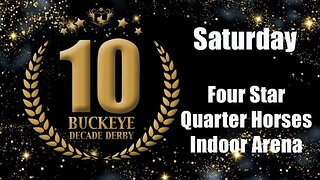 56:19
56:19
Total Horse Channel
2 days ago2024 Buckeye Reining Series | Saturday Night | 7:30 pm EST
50.6K4 -
 1:15:38
1:15:38
Steve-O's Wild Ride! Podcast
2 days ago $0.22 earnedG Eazy Opens Up About Falling Off - Wild Ride #217
60.7K14 -
 18:44
18:44
We Profit with Stock Curry
6 days agoUltimate Advice for Teens & Young Adults
64.3K17 -
 LIVE
LIVE
Lofi Girl
1 year agoSynthwave Radio 🌌 - beats to chill/game to
373 watching