Honeywell 5853: Program to 2GIG GC3
This video tutorial explains how to program the Honeywell 5853 wireless glass break detector with the 2GIG GC3 wireless security system.
Honeywell 5853: http://alrm.gd/honeywell-5853
2GIG GC3: http://alrm.gd/2gig-gc3
Get Monitored: http://alrm.gd/get-monitored
Installing a glass break detector adds an additional layer of security to any home or business.
Your security system alarm is tripped when the glass break detector detects that the glass of a window or door has been broken.
The Honeywell 5853 uses a sound monitor to detect broken glass. The detector listens for the high frequencies of breaking glass as well as the low frequencies of objects making an impact with the glass before it actually shatters.
Our video shows you how to easily program the Honeywell 5853 with the 2GIG GC3, one of the most popular wireless security systems.
It takes you through the entire installation and programming process, including testing after it’s been set up, so you can ensure that your new glass break detector functions properly.
Not only can a glass break detector be used as an additional security measure, they can also be used in replacement of motion detectors in homes with pets.
Though pet-immune motion detectors are available, they still sometimes send false alarms in homes with very active pets, such as dogs that jump up and down from furniture. Our video explains that a glass break detector is a good alternative in these situations.
The video also states some of the benefits that glass break detectors like the Honeywell 5853 have over door/window contacts. Chief among these is that door/window contacts won’t necessarily trigger the alarm if the glass is actually broken.
Finally, our video explains that glass break detectors are perfect for windows that can’t open, such as skylights or bay windows.
Our Honeywell 5853 programming video starts by showing you how to pop the back of the device open to access the battery.
It then instructs you to remove a small tab (designed to prevent the battery from draining in inventory before it’s purchased). Fail to remove this tab and your device won’t work.
Note that our video shows you how to manually program the Honeywell 5853. The device does feature an auto-enroll feature as well.
The video not only takes you through the process of programming the Honeywell 5853 to your 2GIG GC3, but it also discusses changing certain settings and troubleshooting common errors.
In particular, it explains how to use the dipswitch to adjust the sensitivity of the glass break detector. It also talks about how to find the right sensitivity for your home and style of glass.
Note that the Honeywell 5853 has a 25-foot detection radius. It doesn’t cover certain types of glass, including Plexiglas or hurricane glass. More specifics on glass types and installation can be found in the written instruction manual.
That’s the value of programming the Honeywell 5853 wireless glass break detector to the 2GIG GC3 wireless security system – it adds another layer of protection to your home by triggering an alarm when the glass of a window or door is broken.
-
 9:22
9:22
Alarm Grid Home Security DIY Videos
7 years agoHoneywell 5818MNL: Program to 2GIG GC3
8 -
 6:53
6:53
Alarm Grid Home Security DIY Videos
7 years agoHoneywell 5809: Program to 2GIG GC3
27 -
 13:07
13:07
AccAutomation
2 years agoC-More Micro HMI First Program Part 2
5 -
 14:59
14:59
AccAutomation
2 years agoC-More Micro HMI First Program Create
3 -
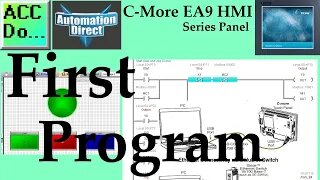 11:02
11:02
AccAutomation
2 years agoC-More First Program - EA9 HMI Series Panel
8 -
 26:08
26:08
AccAutomation
2 years ago $0.01 earnedC-More Micro HMI Program Quick Start
68 -
 6:06
6:06
AccAutomation
2 years agoC-More Micro HMI Simulate Project (Simulator)
7 -
 9:56
9:56
AccAutomation
2 years agoC-More Micro HMI System Setup Screens
3 -
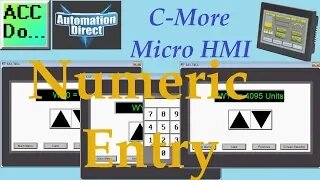 13:22
13:22
AccAutomation
1 year agoC-More Micro HMI Object Numeric Entry
46 -
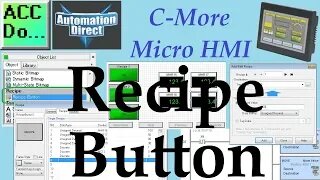 10:03
10:03
AccAutomation
1 year agoC-More Micro HMI Object Recipe
36