WISELAZER H9 Autofocus 4K Projector Review
WISELAZER H9 Autofocus 4K Projector Review
https://youtu.be/2YCsb4DnqEM
More Info and Purchase: https://tinyurl.com/258dmmxz
Buy Me A Coffee: https://www.buymeacoffee.com/marcoscu6
Blog:
I was interested to see how the new WISELAZER H9 compares to my current projector, the WiMiUS P28, which when I bought it was priced around the same as this one. The all new WISELAZER promises much with enhanced brightness, automatic focus and automatic keystone adjustment as well as the presence of a full Android operating system with access to the Google Play Store with some handy pre-installed apps.
In the box were the projector, infrared remote control, UK Power Cable, HDMI Cable, cleaning cloth and a nicely printed and well-written User Guide. The best way to learn about what this unit does and how to use it is to study the User Guide, and so I include a scan of it in my video.
Build quality seems fine, the has a new form factor and looks very different to most projectors in this price bracket but is substantial enough to feel hefty and robust and well able enough to absorb the odd knock.
The projector itself is larger than I expected with a pretty minimalist design featuring an attractive blue grey matt finish with soft touch backlit buttons for -power, Bluetooth and menu navigation on the top surface and just the lens and an infrared receiver on the front. On the rear are two USB ports, HDMI, audio out, AV ethernet and power-in ports as well as an infrared receiver and power in socket.
On either side are the two speaker grills. and on the rear the air filter bay with a removable filter inside. On the base is the standard sized ¼" thread tripod mounting point and chunk feet for table mounting, remove the rubber grommets from the feet to give access to the ceiling mount bracket points. The remote is full-sized with proper clicky buttons and is simple and intuitive to use. It features buttons for power, input source, mouse, menu navigation, menu, back, home, volume up/down, mute and focus adjustment
Natively, the unit supports 1920 x 1080P resolution but will downscale 4K files seamlessly enough. I found that some more arcane types were not recognised when played directly through USB but since I use the projector with an HDMI connected Fire TV stick -with an adjacent USB port to power it – this was not an issue. Although the projector itself has a 5G wifi connection, the Fire TV stick’s built-in wifi gives me all I need both from the internet and my network NAS as well as giving good quality in-sync audio.
Audio comes from two built-in speakers and is the best I have heard yet from a projector and easily drowns out the pleasingly muted 30db fan. I suspect the larger body allows bigger and bassier speakers to be used. The projector has built-in Bluetooth 5 and this gives me the option to use external Bluetooth speakers. The native 5G wifi allows for OTA firmware updates as well as phone and other smart device connections.
At 650 ANSI Lumens, it is distinctly brighter than my existing WiMiUS P28
projector and with a contrast ratio of 1500:1 compared to 8000:1 of my old machine. This is a real advance with more shades of black and gradations of white visible that gives far less muddy nighttime scenes and fewer burnt-out skies as well as better overall brightness, sharpness and colour saturation
Video quality is excellent with a wall-filling image bright enough for curtains drawn daytime use. At night the image is even better as regards colour, dynamic range and contrast. The image from this projector beats my current one and is both sharper and more detailed with minimal sharpness falling off away from the centre and with improved saturation without bleeding or overload. I find text far easier to read across the whole screen than with my old projector which has a distinct sharpness loss toward the screen edges.
Major selling points for this projector are the autofocus and auto keystone adjustment which are done automatically by the device itself. Tilting and moving the projector when switched on should show correction for focus and trapezoid distortion being made on the screen after a short analysis delay. There is a manual focus adjustment option on the remote control. and it can also be used for manual 4-Point keystone adjustment and to zoom the size between 50% and 100%. These features are important to allow the projector to be positioned conveniently whilst still giving a wall filling well proportioned image.
Another selling point is the simplicity and ease of remote streaming which can be undertaken from Android and iOS devices after selecting the Miracast (Android) or iOSCast (Apple) from the main settings screen.
Perhaps the biggest change for me is the inclusion of a full blown Android operating system including preinstalled apps such as YouTube and Netflix. My first task with all my previous projectors was to install an Amazon Firestick to provide all my content. Now for the first time, I can get everything directly from the projector itself with no need for any external devices or attachments.
Currently discounted from £279.99 to just £159.99, this is a superb projector for the price and gives great results. Pair it with a Fire TV stick, Apple TV or Roku and it becomes a viable alternative to a big screen TV costing many times the price. I would be quite happy to buy this projector again and would not waste my time trying to find a better one.
The Good
Auto Focus
Auto Keystone Setting
Extra Bright Image
High Contrast Range
Android Operating System
Netflix/YouTube Preinstalled
Full Remote Control
2 Infrared Ports
Image Zoom
30db Fan
The Bad
Only 1 HDMI Port
No Carry Case
Music: YouTube Audio Library: Blue Ribbons - TrackTribe
-
 3:00:20
3:00:20
vivafrei
17 hours agoEp. 213: SHUTTING DOWN ALEX JONES? Biden Regime War in FULL FORCE! Viva & Barnes Live!
169K290 -
 1:08:34
1:08:34
The Late Kick with Josh Pate
9 hours agoLate Kick Live Ep 518: CFB’s Wildest Era | Biggest 2024 ?s | Impact Freshmen | Bold Predictions
25.1K -
 12:00
12:00
Dr. Eric Berg
1 day agoWhat Exercise Burns the Most Calories?
56.2K22 -
 4:48:29
4:48:29
LumpyPotatoX2
13 hours ago$10,000 PUBG Tournament w/GamersError - #RumbleTakeover
65.4K16 -
 3:22
3:22
One Bite Pizza Reviews
2 days agoBarstool Pizza Review - Marco Pizzeria & Restaurant (Branford, CT)
63.7K25 -
 41:46
41:46
Standpoint with Gabe Groisman
17 hours agoEp. 27. From GameStop to the NBA. Gabe Plotkin
72.4K6 -
 55:04
55:04
Matt Kohrs
14 hours agoThe Volatile Week Ahead || The MK Show
79.3K24 -
 26:18
26:18
Stephen Gardner
14 hours agoTop Republican UNLOADS on Democrats and Biden's MENTAL HEALTH!!
87.7K116 -
 44:30
44:30
Michael Franzese
2 days agoCancel Culture Backlash of My UK Tour | Michael Franzese
146K52 -
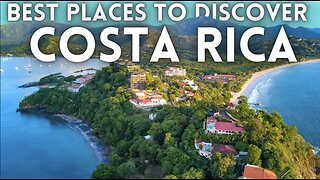 35:12
35:12
Island Hopper TV
1 day ago $13.34 earnedFull Costa Rica Travel Guide 2024
97.9K33