Microsoft Teams with a Screen Reader | Tech connect Live
Using Your Screens with Microsoft Teams
Teams is built into Windows, and provides great tools for collaboration, including file sharing, video and voice calling, instant messaging and more. But how does it work if you are a screen reader user?
0:00 Start
4:30 What is Teams and what is it useful for?
10:00 Navigating the Teams Layout.
16:00 Activity gets you up to speed on what you might have missed.
17:30 Chat, how to reply, review and start a new video call.
29:00 Taking a step back to slow down and startup Teams from square 1.
33:00 Teams Meeting, from invite to shortcuts to breakout rooms
46:40 Teams as an organizational tool for sharing files for collaboration.
51:30 Files, and how to open and sync them between desktop and one drive folder.
56:00 Wrap-Up Summary and recommended listening if you want to go more in depth.
Join us on the show to find out! And REMEMBER! We love community engagement and participation on this show, so make sure to come prepared with your questions, comments, and (most importantly) jokes!
#maculardegeneration
#lowvision #visuallyimpaired #glaucoma #legallyblind
Call us: 414-615-0103
Email us: techconnect@vision-forward.org
Visit us online: https://www.vision-forward.org
Online Store: https://www.vision-forward.org/store
-
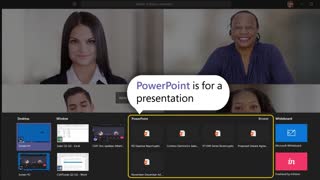 1:00
1:00
jpf1981
3 years ago $0.01 earnedHow to share your screen in a Microsoft Teams meeting
28 -
 58:13
58:13
VisionForwardTechConnect
1 year agoWindows Magnifier vs. Zoomtext | Tech Connect Live
6 -
 4:32:13
4:32:13
MeeTime
8 months agoMicrosoft Teams Tutorial - Full Course
33 -
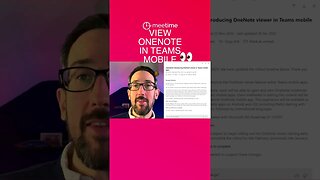 0:58
0:58
MeeTime
1 year agoOneNote Viewer In Microsoft Teams Mobile App
22 -
 2:40
2:40
MeeTime
8 months agoThe Quickest Best New Feature In Microsoft Teams
8 -
 5:33
5:33
MeeTime
2 years agoMicrosoft Teams Connect Shared Channels
17 -
 1:59
1:59
MeeTime
1 year agoHow To Get The Most Out Of Teams And Microsoft 365
21 -
 10:56
10:56
MeeTime
1 year agoHow To Use Chat GPT To Summarise Meetings With Microsoft Teams
26 -
 10:42
10:42
MeeTime
11 months agoThe New Microsoft Teams App
16 -
 1:59
1:59
MeeTime
1 year agoMicrosoft Stream Classic
8